Answer the question
In order to leave comments, you need to log in
Can't create (=> run) Unity project. What could be the problem?
When creating a project, this error pops up. I tried to change the project installation folder, changed the download folder of the engine itself, even reinstalled the Unity Hub. Nothing helps.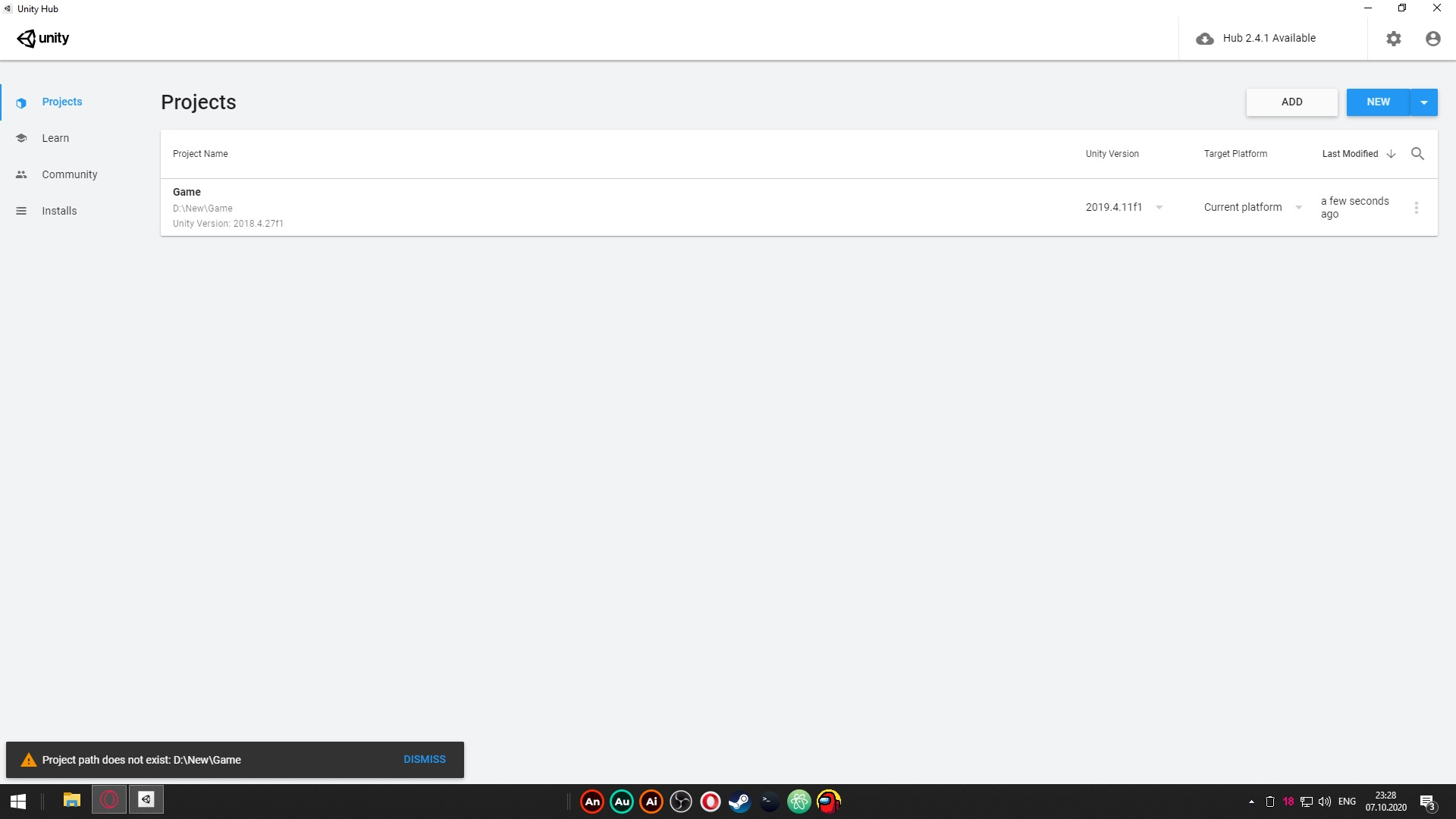
Answer the question
In order to leave comments, you need to log in
С:\soft\2019.4.11f1\Editor\Unity.exe -projectPath D:\New\GameSo start or create? Judging by the presence of the project, there are no problems with the creation? Is the hub being updated (message hangs)?
At the Hub and the editor, try setting administrator rights (for exe).
What rights does the user have?
What versions of the editor have you tried?
Didn't find what you were looking for?
Ask your questionAsk a Question
731 491 924 answers to any question