Answer the question
In order to leave comments, you need to log in
Can't connect to SQLSExpress from application after publishing to IIS. What is not configured?
Good day!
I have an application on ASP.NET Core 2.1. As suggested VS was running under localdb. But then I decided to make a publication on ISS on Windows 10. As I read on the forums, localdb is no longer suitable for this, so I installed SQL Server Express accordingly. Enabled IIS: 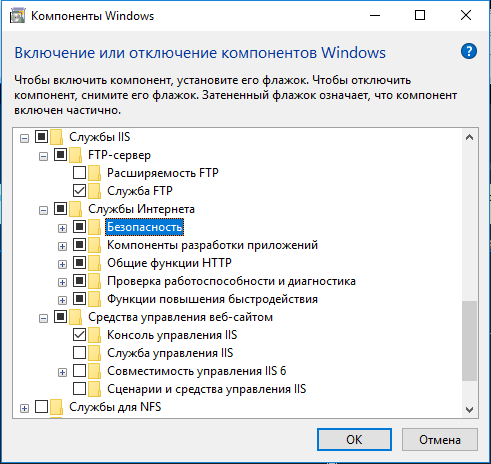
Installed .NET Core Windows Server Hosting.
Working under VS changed the db connection from
"AllowedHosts": "*",
"ConnectionStrings": {
"InstituteContext": "Server=(localdb)\\mssqllocaldb;Database=Institute;Trusted_Connection=True;MultipleActiveResultSets=true""AllowedHosts": "*",
"ConnectionStrings": {
"InstituteContext":"Server=MATKOVSKIY\\SQLEXPRESS;Database=master;Trusted_Connection=True;"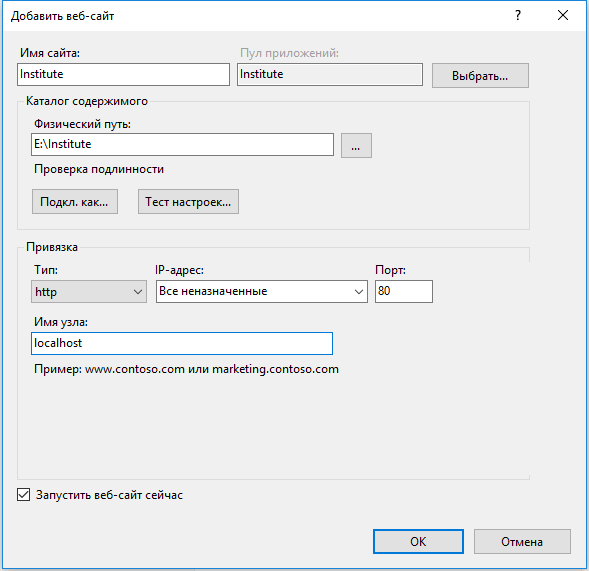
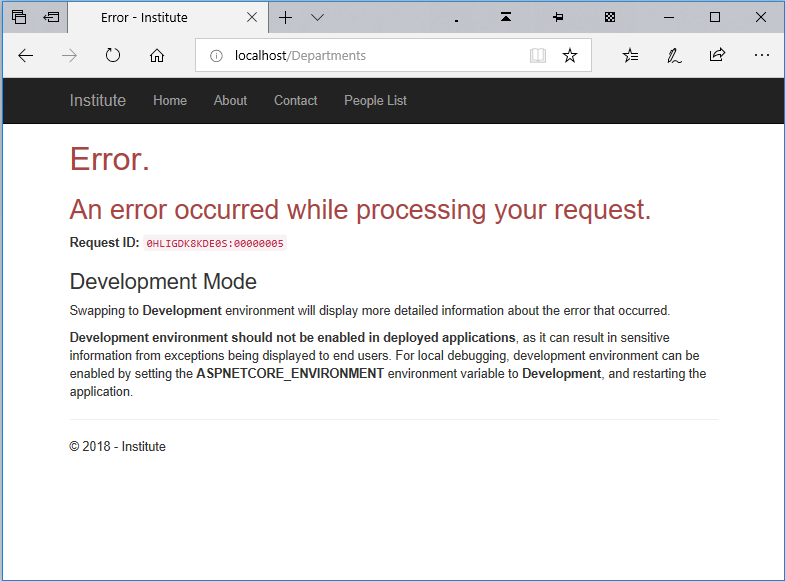
Answer the question
In order to leave comments, you need to log in
Didn't find what you were looking for?
Ask your questionAsk a Question
731 491 924 answers to any question