Answer the question
In order to leave comments, you need to log in
Can I create external styles outside Blazor's CSS isolation?
I have a site with separated styles, it looks like this: 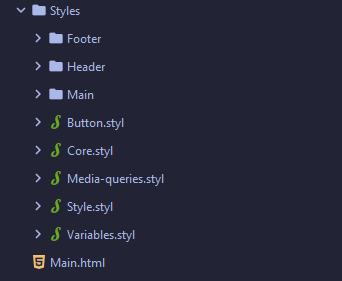
In Style I import all the blocks in the HTML markup
@import "Core.css"
@import "Header/Header.css"
@import "Main/Main.css"
@import "Footer/Footer.css"
@import "И тому подобное"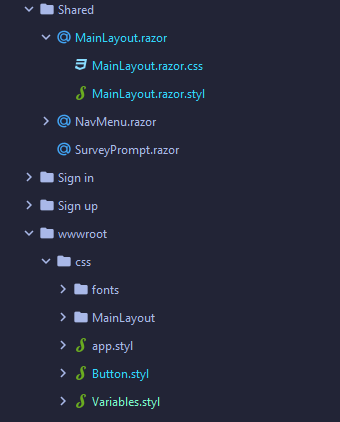
Answer the question
In order to leave comments, you need to log in
Since no one has given an answer, I will answer my own question.
The answer is in my post here: https://stackoverflow.com/q/70070506/16943903 .
(I leave the text in case the question is deleted)
Well, no one answered, so I will write my answer to my question.
I split MainLayout into two parts - HeaderLayout and FooterLayout, made CSS isolation and in MainLayout I put them together.
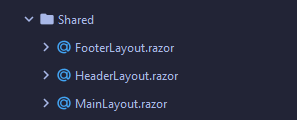
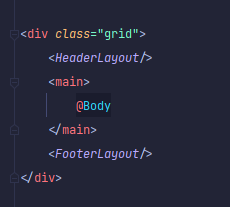
And use pseudo-class ::deep for child component support (source: https://docs.microsoft.com/en-us/aspnet/core/blazo... ).
I think my solution correspond to the Blazor Style Guide and in general it is quite effective.
Didn't find what you were looking for?
Ask your questionAsk a Question
731 491 924 answers to any question