Answer the question
In order to leave comments, you need to log in
Can Google sheets do this kind of data analysis?
I want to solve one problem, but my solution is not the most elegant yet.
There is a fictitious work schedule, on which I reflected the desired functionality:
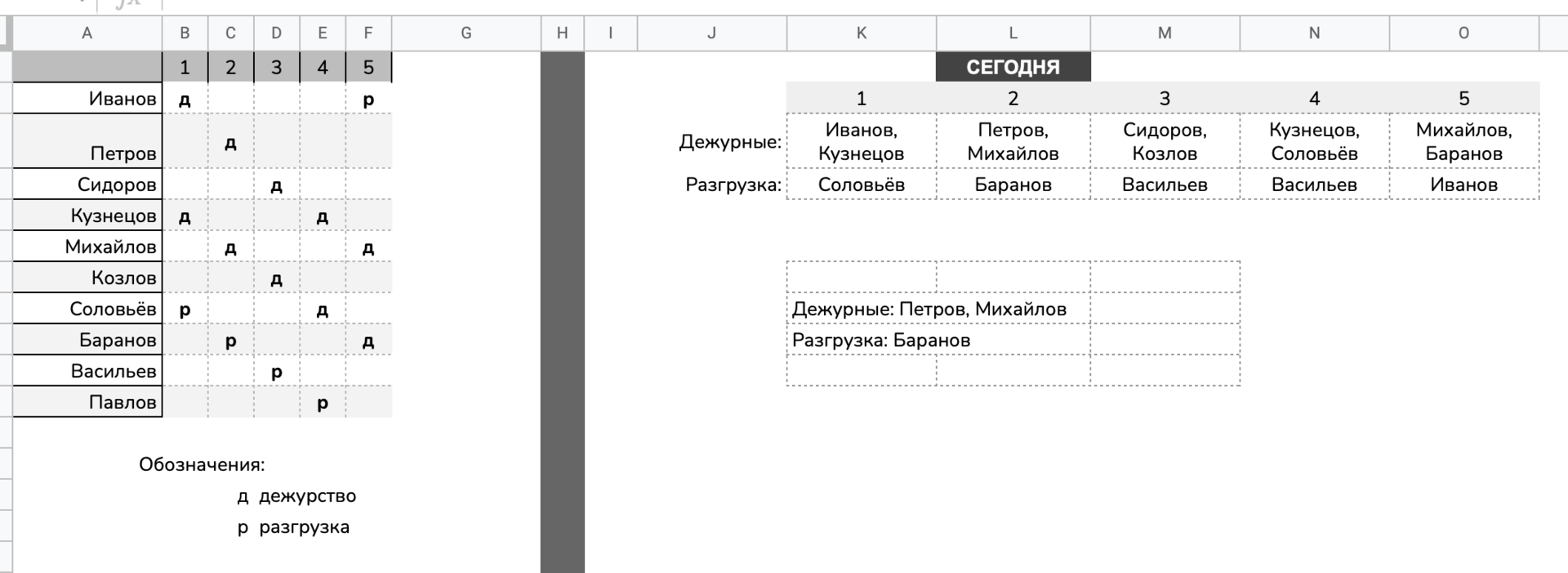
In my head, it was planned that I would just do it through:
=if(a2="д";"петров";"")and so I would indicate each employee.
however:
1. Employees may change. changing such a number of formulas is clearly not a way to simplify
2. there may be more employees
Tell me:
can Google sheets analyze the value in a cell without the help of macros / scripts, compare it with the one in another cell (in our case, in the first one), and output it as plain text.
sure he can. the question is how?
Answer the question
In order to leave comments, you need to log in
Didn't find what you were looking for?
Ask your questionAsk a Question
731 491 924 answers to any question