Answer the question
In order to leave comments, you need to log in
C# VisualStudio 2019 properties->Settings.Settings How to display as a table, now opens as an xml document?
Tell me please! VisualStudio 2019, C# WPF project, "Solution Explorer" window, I select properties - Settings.Settings, instead of a table, an xml file opens, how can I make the table display?
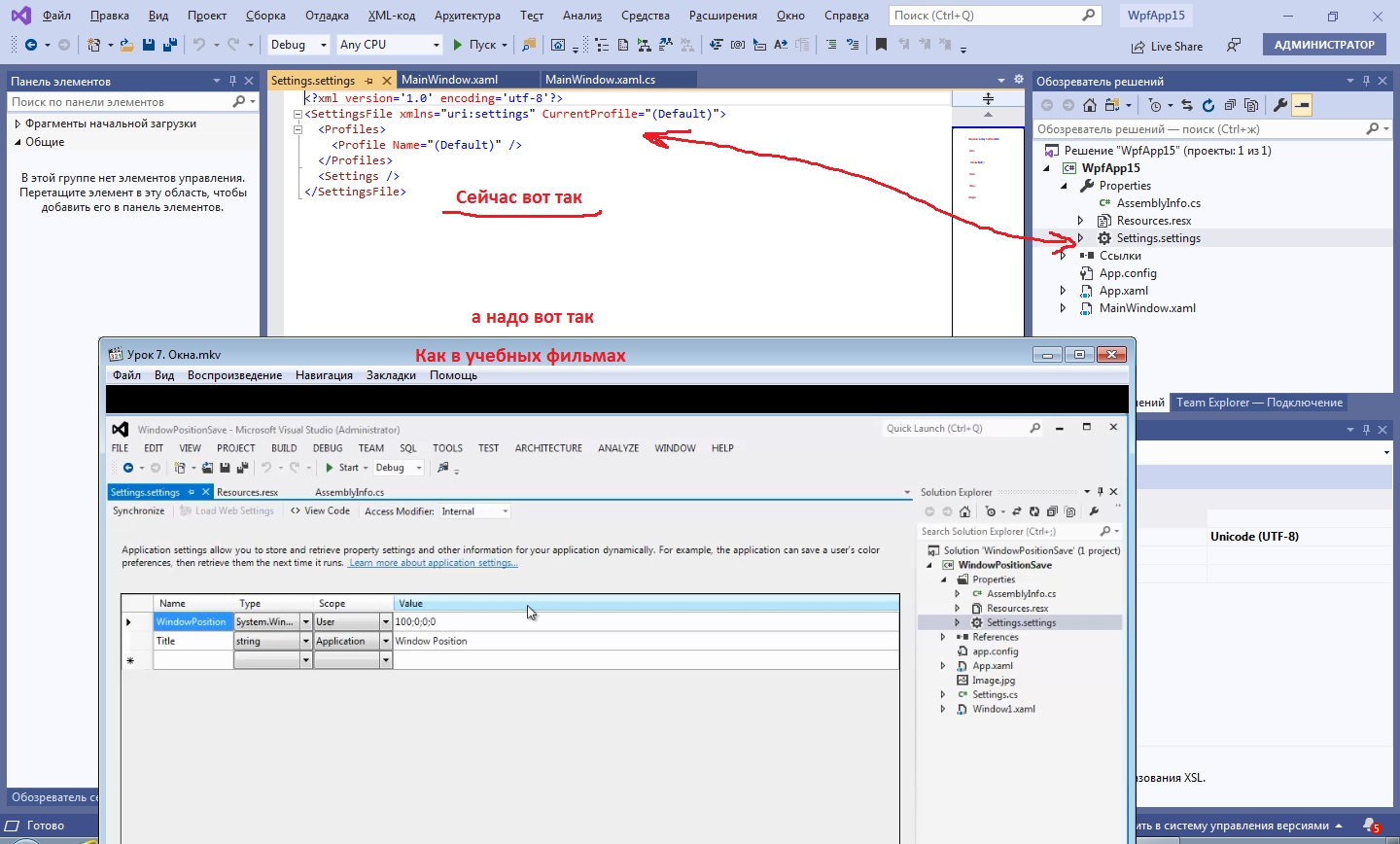
Answer the question
In order to leave comments, you need to log in
Didn't find what you were looking for?
Ask your questionAsk a Question
731 491 924 answers to any question