Answer the question
In order to leave comments, you need to log in
Bugtracker ASANA. Why can't I find the locator?
Please help solve the problem:
Need to find a locator for the text input field (Description) in ASANA (the field is circled in red on the screenshot).
Using the inspector from the web developer tools of the browser, I select the text input field, get information about the class name ('ql-editor'), object id (for some reason 'undefined'), plus several x-pass options, try to detect and access element by class_name, xpath, id.
However, to no avail, when trying to click on an element and/or enter text, Selenium throws an "Element Not Interactable" exception.
I tried to sleep for 10 seconds in case the elements do not have time to load, but this did not help either.
I also tried to click on this element via driver.execute_script("arguments[0].click();", element). Also unsuccessfully (the exception in this case is not thrown, but the click does not occur either).
PS I use Selenium Webdriver + Python 3 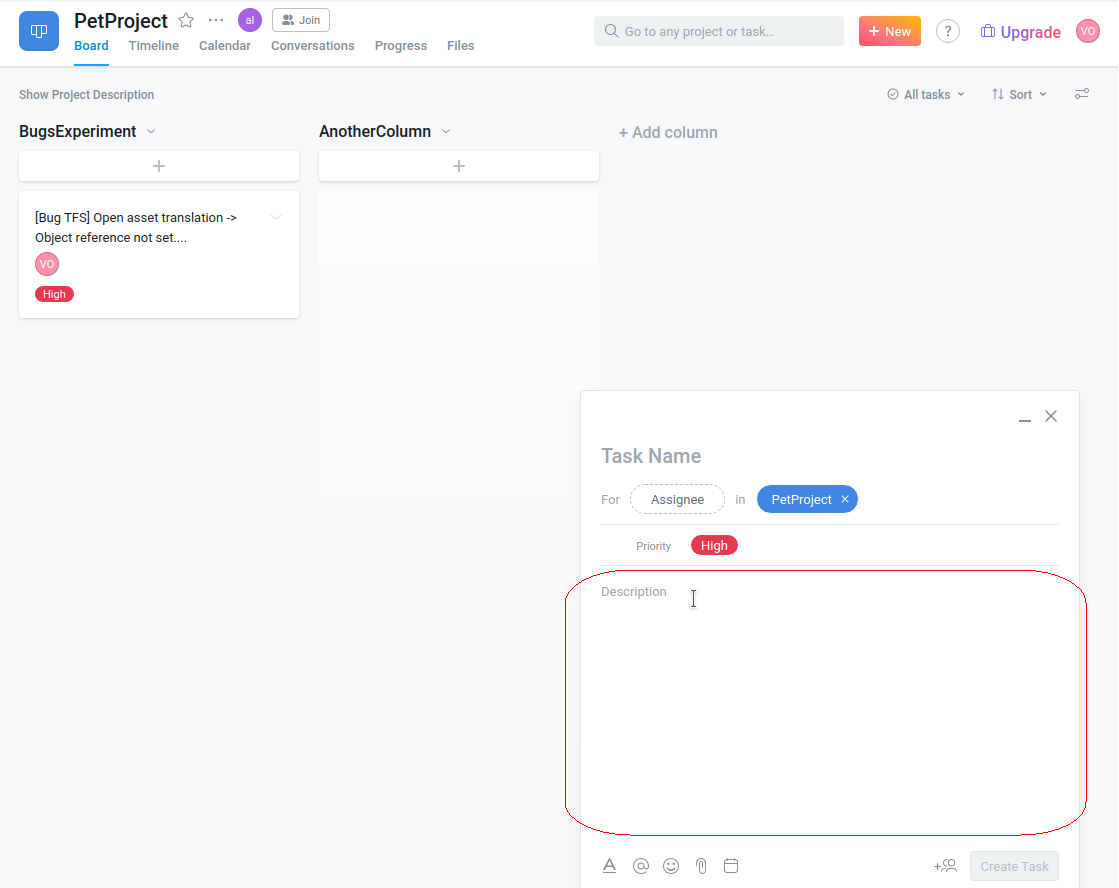
What kind of magic is this? And how to catch this locator? There were no problems with other locators in Asana ..
Answer the question
In order to leave comments, you need to log in
I solved the problem in the following way: I found (with difficulty, it should be admitted) a locator, by clicking on which it was possible to put the cursor inside the 'Description' input field and using ActionChains and driver.send_keys I send the data I need in the form of characters to the screen. Because the cursor is in the form - works.
But why it is not possible to use send_keys for that very locator, by clicking on which I place the cursor inside the form, I have not figured it out, alas.
Didn't find what you were looking for?
Ask your questionAsk a Question
731 491 924 answers to any question