Answer the question
In order to leave comments, you need to log in
Bubbling with hints in VS code CSS?
Hello, there was such a problem, I’m sitting writing code, making a web page for more than an hour, and when writing code in CSS, one hint is displayed, I was surprised, because during the whole time that I wrote the code, I had many more hints displayed (4 , 5, 6, etc.), like what values \u200b\u200bcan be substituted here at all, but now only one is displayed, how to fix this, I hope for help!
Answer the question
In order to leave comments, you need to log in
Similar problem. At what it seems that Emmet began to work poorly or stopped working altogether. I thought it was only with CSS ... Nope ... with JS and HTML, the same thing on the left is an example of how there were hints before, on the right after 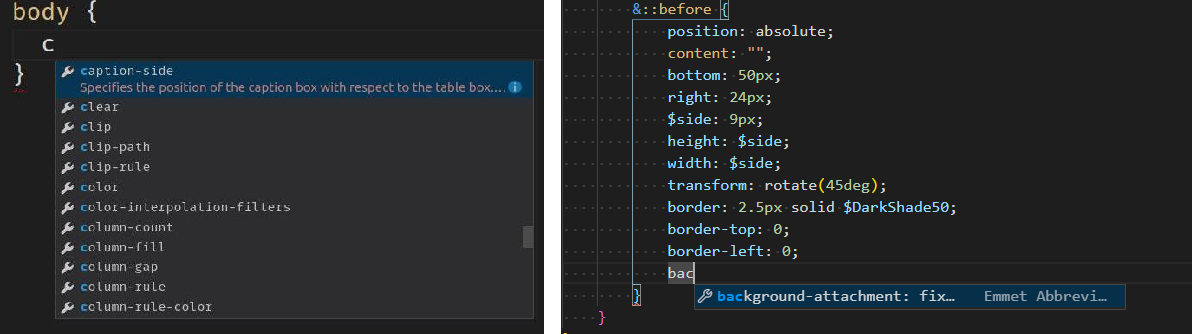
ZY .
The problem is solved by the fact that the window was simply reduced manually....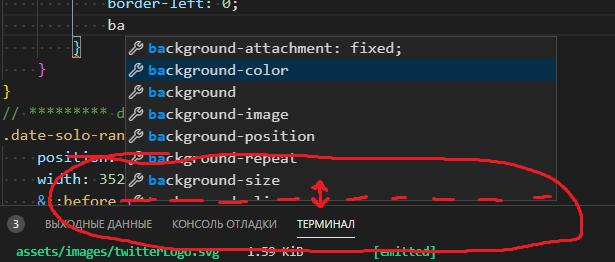
1. Check if the plugin for CSS is installed
2. Check that there are no errors in the file (autocomplete sometimes may not work if the syntax is crooked)
3. Check that the plugin itself has not crashed (there will be an error in the logs if it crashed)
4. Make sure that there really is, that something should be auto-completed.
PS: it would be nice to attach an example of a file in which everything allegedly broke
Didn't find what you were looking for?
Ask your questionAsk a Question
731 491 924 answers to any question