Answer the question
In order to leave comments, you need to log in
Browser-sync doesn't see changes in sass?
Hello.
I connect via gulp browser-sync and for some reason it does not see changes in the sass file. Moreover, if you restart gulp, then the change occurs, but only if they are written directly in main.sass. If I write in main.sass @import, then he does not see it at all. I think I'm confused about the paths to the files, but I can't figure it out.
Here is my gulpfile
var gulp = require('gulp'),
sass = require('gulp-ruby-sass'),
autoprefixer = require('gulp-autoprefixer'),
browserSync = require('browser-sync').create(),
jade = require('gulp-jade');
gulp.task('browser-sync', function() {
browserSync.init({
server: {
baseDir:'./'
}
});
});
// Compiling SASS to CSS
gulp.task('styles', function () {
return sass('assets/css/main.sass')
.on('error', sass.logError)
.pipe(autoprefixer({
browsers: ['last 3 versions','> 5%']
}))
.pipe(gulp.dest('assets/css/'))
.pipe(browserSync.stream());
});
//HTML
gulp.task('templates', function() {
var YOUR_LOCALS = {};
gulp.src('./*.jade')
.pipe(jade({
locals: YOUR_LOCALS,
pretty: true
}))
.pipe(gulp.dest('./'))
});
//Default task
gulp.task('default', ['styles', 'watch', 'browser-sync', 'templates']);
gulp.task('watch', function(){
gulp.watch('*.html').on('change', browserSync.reload);
gulp.watch('*.jade').on('change', browserSync.reload);
gulp.watch('*.css').on('change', browserSync.reload);
gulp.watch('assets/css/main.sass', ['styles']);
gulp.watch('*.jade', ['templates']);
})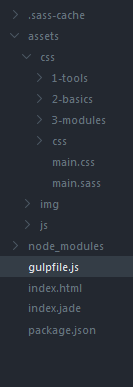
Answer the question
In order to leave comments, you need to log in
everything is simple. your watch only watches the file assets/css/main.sass, and therefore reacts only to changes in this file.
with your structure you need a watch like this:
gulp.task('watch', function(){
gulp.watch('assets/css/**/*.sass', ['styles']);
})Look at my task:
var sass: ['./src/sass/main.{scss,sass}'] //вынес как переменную
gulp.task('styles', function() {
gulp.src(src.sass)
.pipe(sass({
"sourcemap=none": true,
noCache: true,
compass: true,
style: sassStyle,
lineNumbers: sassComments
}))
.pipe(autoPrefixer())
.pipe(gulp.dest(outputDir + 'css'))
.pipe(connect.reload()) //в данном случае на browser-sync, но сути дела не меняет
});return sass('assets/css/main.sass')sass in css ... Didn't find what you were looking for?
Ask your questionAsk a Question
731 491 924 answers to any question