Answer the question
In order to leave comments, you need to log in
Browser crashes
Hello Harbovites. Recently, my browser began to fail somewhat: some pages do not open the first time (the service page “Unable to display the page” appears, it is treated with a refresh (sometimes it helps right away, sometimes 1-8 times)) does not always load all the pictures from the site. An example from Twitter:
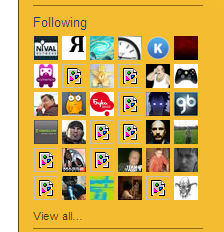
The problem is clearly not in the provider (because the Internet is stable, it works fine: it was checked on another computer), not in the browser (because I tried both chrome, fox, and IE8: a similar problem everywhere) and hardly in the sites themselves ( because the problem occurs too often and on completely different resources).
The system (Windows XP SP3) has not yet been rearranged, I hope you can suggest something or at least push in the right direction to solve the problem. Thanks in advance.
Answer the question
In order to leave comments, you need to log in
Antivirus, firewall or something similar installed? Perhaps it simply does not have time to check and blocks unfamiliar traffic.
There may be a problem with the antivirus ... especially if Dr Web is installed
The problem is definitely in the channel. Options 2: either it is too narrow or overloaded.
Because on another computer in the home LAN, the problem is not observed - the error can be localized:
1. Switch / Router settings of the home LAN. Try to just reset. Perhaps your MAC / IP got into the ban list for flooding.
2. Damaged cable from Switch/Router to your computer. Try calling. Either with a multimeter, or swap cables with another computer.
3. Network adapter on your computer. Either it's defective or it's misconfigured. Reset the settings, change the MAC, put it in another slot on the motherboard, swap adapters with another computer.
4. Channel congestion. Find by special meansand disable demanding programs/services.
5. The channel is blocked or restricted. Check your computer for viruses. Disable all firewalls, antiviruses, etc. Read and try.
6. OS is faulty. You can try to boot from the Live CD and check the quality of the connection there.
If all else fails, you are not at fault. Perhaps your ip + mac is limited by the provider.
I have the same problem. Apparently the case with the Belarusian Internet.
Apparently, some program messed up something in the registry, trying to “tune” tcp / ip.
How does the browser work in safe mode with network drivers loaded?
There is another idea where to dig - roll back the network card drivers to the standard Windows ones. It may be that the manufacturer's firewood sucks with SP3 or conflicts with some kind of update.
Didn't find what you were looking for?
Ask your questionAsk a Question
731 491 924 answers to any question