Answer the question
In order to leave comments, you need to log in
Broken web pages over https in Firefox?
Hello!
There is a reproducible bug: when accessing some sites in Firefox (for example, github, Yandex.mail, twitter) using an https connection, the formatting of the displayed web page is damaged. For example, github.com looks like this:
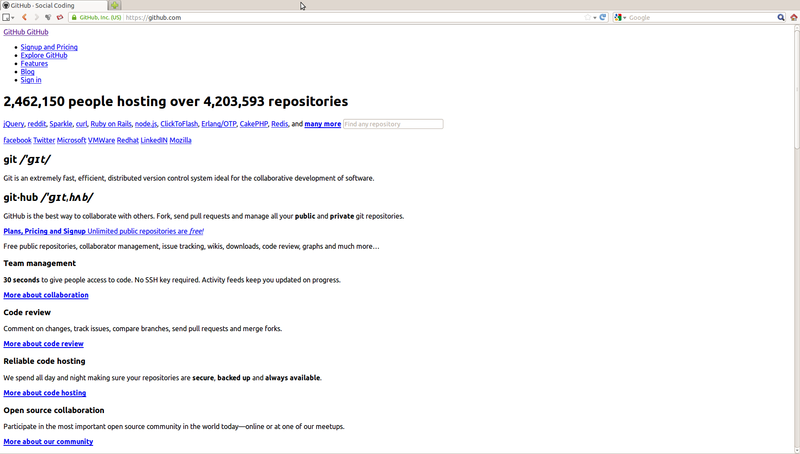
Some sites do not have this error (gmail, dropbox). On sites where you can switch http / https modes, everything is fine with an http connection. When using other browsers, everything is fine in the https connection mode.
The error is present on three systems on two home computers (Win7, Ubuntu 12.04 x64, Ubuntu 12.04). Firefox versions are up to date (16.0.2), but the problem has been around for about a year. On other existing systems everything is fine. All systems have similarly configured firewalls. Tried starting Firefox in safe mode, copying Firefox profiles from systems where everything is fine, but to no avail. So far, I'm coping with the fact that I have to access a number of sites from other browsers, which is not very convenient.
Nobody faced a similar problem?
Answer the question
In order to leave comments, you need to log in
For some reason your ff does not accept certificates for subdomains of these image and css sites. FF by chance not <7? It's easy to check - open the source of the broken page and look at the link to any css file not from the main domain, go to it - we see an unconfirmed certificate, we confirm, everything works.
+1 that you need to figure out which CSS file is to blame.
But IMHO ... on three different systems including windows ... The provider / router / dns may be to blame for something. Try away from home or through a VPN to rule out this version.
Didn't find what you were looking for?
Ask your questionAsk a Question
731 491 924 answers to any question