Answer the question
In order to leave comments, you need to log in
br tag not working in firefox?
When you add a tag <br>, FireFox remakes it into <br></br>something that shifts the element if you remove it <br>normally displays. Tried all options: <br>, <br />, <br/>still closes it.
This is chrome. 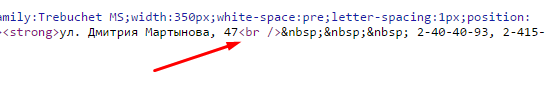
This is FF 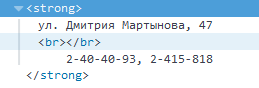
Doctype <!DOCTYPE html>
How to solve this problem?
Answer the question
In order to leave comments, you need to log in
I don't know what to say to this)) Browsers have long been a headache for programmers.
There is another way:
<pre>
<strong>
ул. Дмитрия Мартынова, 47
2-40-40-93, 2-415-818
</strong>
</pre><pre>yet, it allows you to display hyphens without <br/>if they actually exist in the text. <address>
<strong>Twitter, Inc.</strong><br>
795 Folsom Ave, Suite 600<br>
San Francisco, CA 94107<br>
<abbr title="Phone">P:</abbr> (123) 456-7890
</address>
<address>
<strong>Full Name</strong><br>
<a href="mailto:#">[email protected]</a>
</address><br>. Well, in extreme cases, try to avoid this tag. Now they treat it with contempt, since css3 decides everything <table>??? Tabular layout is also a thing of the past, like a bad dream, what to do? And it's very simple, css has such a parameter that forms the columns siteis.ru/html-i-css-retsepty/razbivka-teksta-na-k..., and at will there can be more or less of them, this situation can really be beaten in adaptive layout. Make one column if the site is viewed from a mobile device. As you can see, there are a lot of ways to transfer, and you don’t even need it <br>, learn css - and life will be happier and easier.
Everything is working. Send the html text itself, you can link to jsbin
Didn't find what you were looking for?
Ask your questionAsk a Question
731 491 924 answers to any question