Answer the question
In order to leave comments, you need to log in
Bot uploaded to heroku not responding to messages, why?
Hello!
I made a simple bot, I wanted to upload to Heroku, everything went fine, the assembly was successful, but the bot does not respond to messages
The bot code is:
import logging
import asyncio
from aiogram import Bot, Dispatcher, executor, types
@dp.message_handler(commands=['start'])
async def send_welcome(message: types.Message):
await bot.send_message(message.from_user.id , 'привет!', disable_web_page_preview='true')
if __name__ == '__main__':
executor.start_polling(dp, skip_updates=True)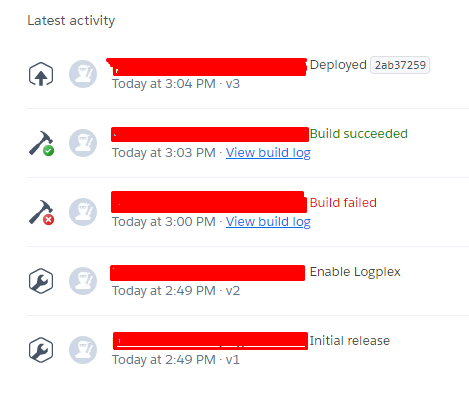
2020-07-18T18:19:07.426942+00:00 app[worker.1]: python: can't open file 'bot.py': [Errno 2] No such file or directory
2020-07-18T18:19:07.486954+00:00 heroku[worker.1]: Process exited with status 2
2020-07-18T18:19:07.536252+00:00 heroku[worker.1]: State changed from up to crashedAnswer the question
In order to leave comments, you need to log in
You need to make sure that all files are checked into the Git repository and also that the package versions are compatible with the Python version.
Didn't find what you were looking for?
Ask your questionAsk a Question
731 491 924 answers to any question