Answer the question
In order to leave comments, you need to log in
Black screen error when starting Linux Debian 10, how to fix?
In short, I decided to install Debian along with Windows 10. When choosing to download Debian, the download starts, and then a black screen and an error: Debian login: [ 19.057630] r8169 0000:03:00.0: firmware: failed ti load rtl_nic/rtl8168h-2.fw ( -2)
More about what is happening:
1) Turning on and selecting OS's: 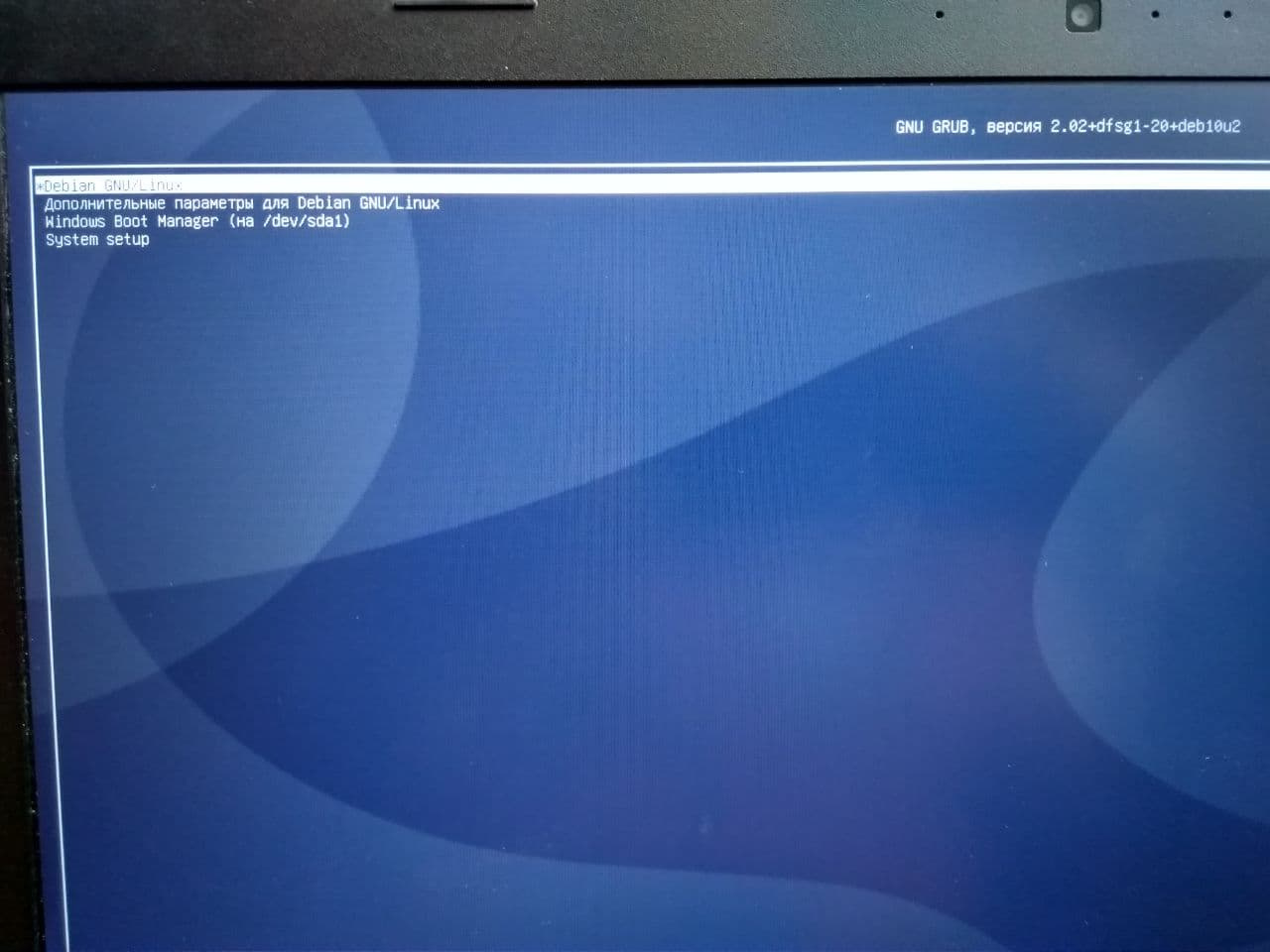
2) Loading: 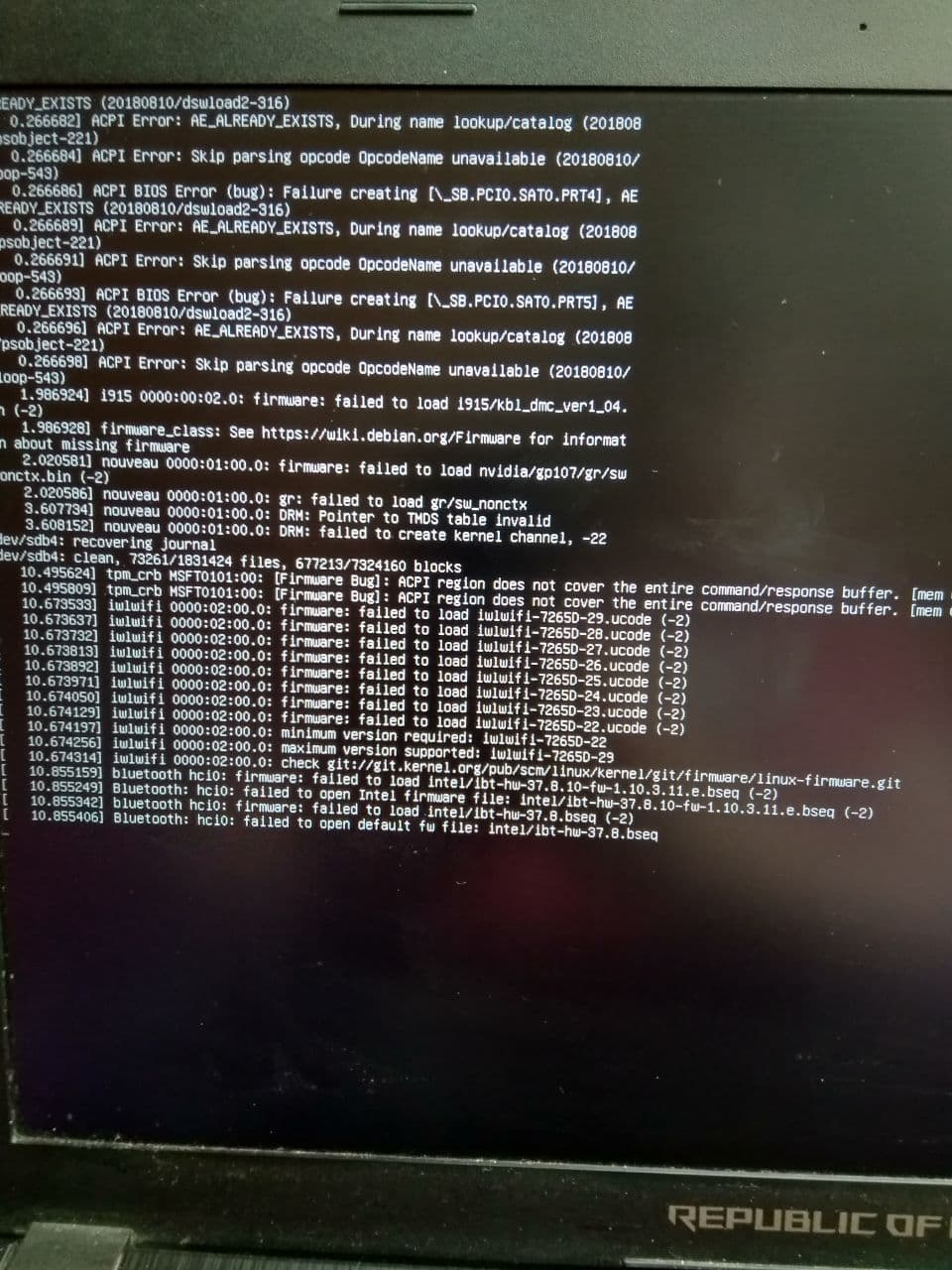
3) Error: 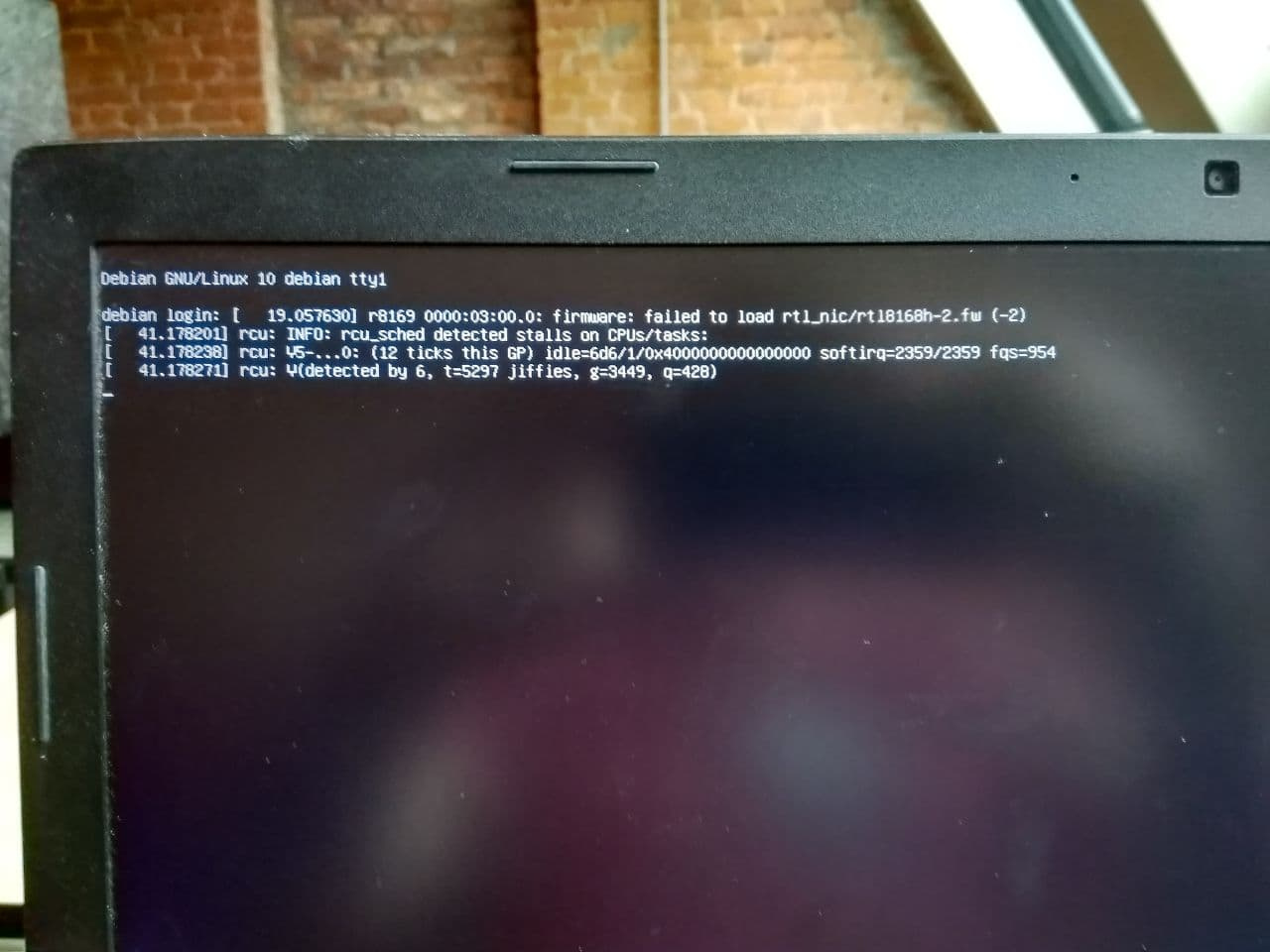
After trying to call the login and password input fields (Ctrl + Alt + F4), this happened: 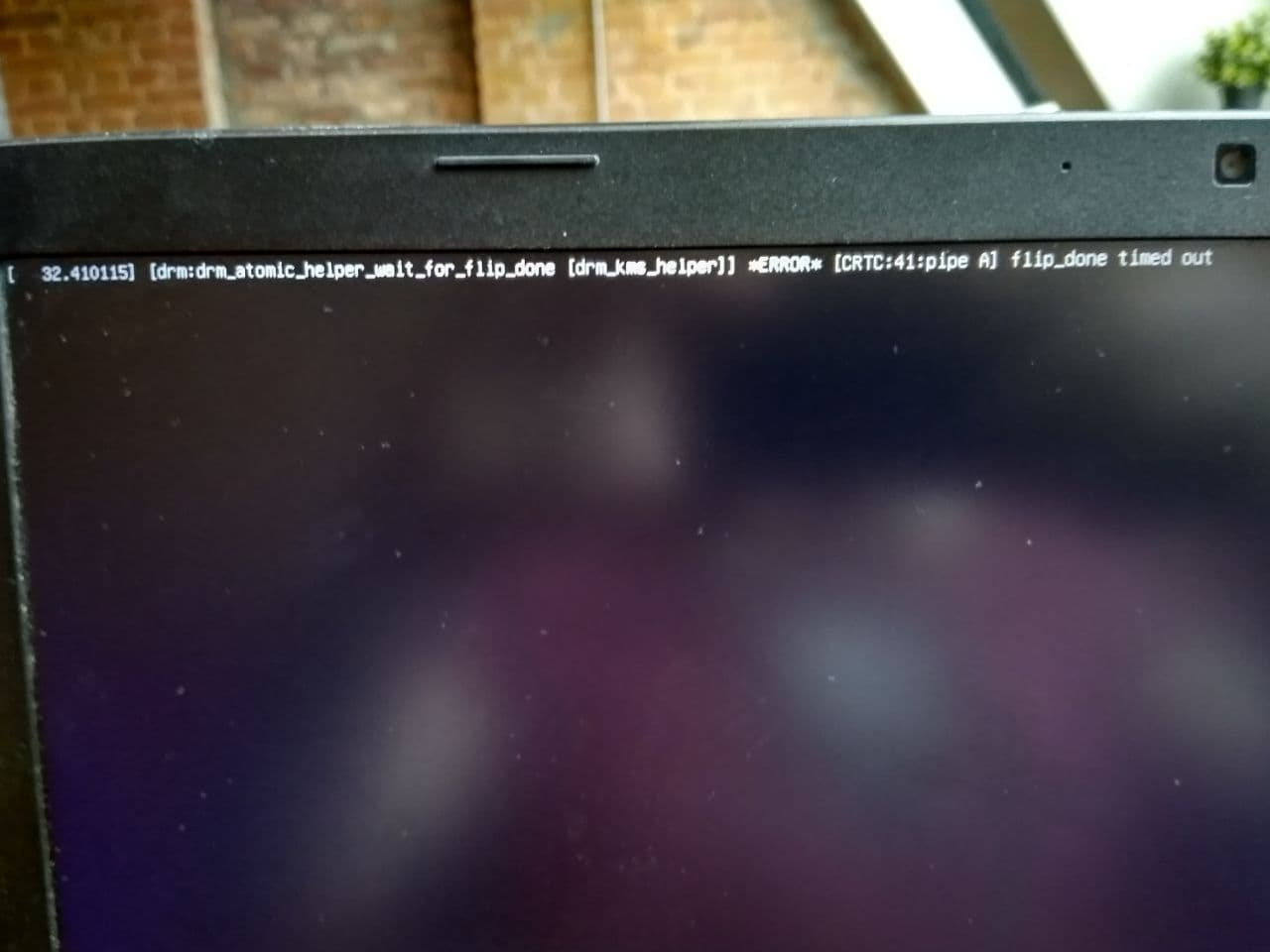
What they write about in Google about similar error: "Maybe this is a driver installation problem for the realtek graphical shell." But I don't really understand how to use this information.
The installation was carried out according to this instruction https://info-comp.ru/install-debian-10-next-to-win...
I will be glad to receive feedback!
Answer the question
In order to leave comments, you need to log in
Obviously the system is installed too minimally, without a graphical environment. If, during installation, it is too active to set the checkboxes "do not set this and this and this", then this is quite expected.
The computer must be connected to the Internet in order to fix it.
Enter your username, Enter, password (it will not be displayed), Enter. A command line prompt will appear, ending with the $ symbol. Next you need to do:
sudo apt install task-XXX-desktop
Instead of XXX, you need to specify the desired shell: kde, gnome, xfce4 ... Personally, I prefer xfce4 for its lightweight, but gnome and kde are more common, and debian traditionally defaults to gnome
You will be asked again for your password (sudo runs as root, but you must enter your password). Then the wagon and cart of the necessary packages will be downloaded from the Internet. At the end, you need to reboot and a graphical login should appear.
PS: However, the kernel message that popped up immediately after the login prompt hints at the lack of the Realtek 8168 firmware required for networking. All necessary firmware can be installed with the firmware-linux package, but if there is no network, this is a problem. Here is from the official installation guide how to slip them https://www.debian.org/releases/stable/armhf/ch06s...
Apparently, there is no graphical shell. Ctrl+Alt+F4 and you will see a prompt to enter a username and password.
Didn't find what you were looking for?
Ask your questionAsk a Question
731 491 924 answers to any question