Answer the question
In order to leave comments, you need to log in
BITRIX. Questions for the exam. The top menu of the site - how to implement support for the display style of the menu item?
People! Please tell me how to solve this task:
Top menu of the site: support for the display style of the menu item.
Problem to be Solved
The top menu should support color control of the items text.
The site administrator, without editing the source code, should be able to
set the menu item color by specifying the style class name.
The decision should take into account that in the future new style classes will be added to the css file,
for example
.nav .menu .color-yellow{
color: #eeff0e;
}
which should be supported without rewriting the component template.
An example of a menu with different colors of items is in the layout file main_color_menu.html.
To demonstrate the solution, set the color for the menu item "Company" to red.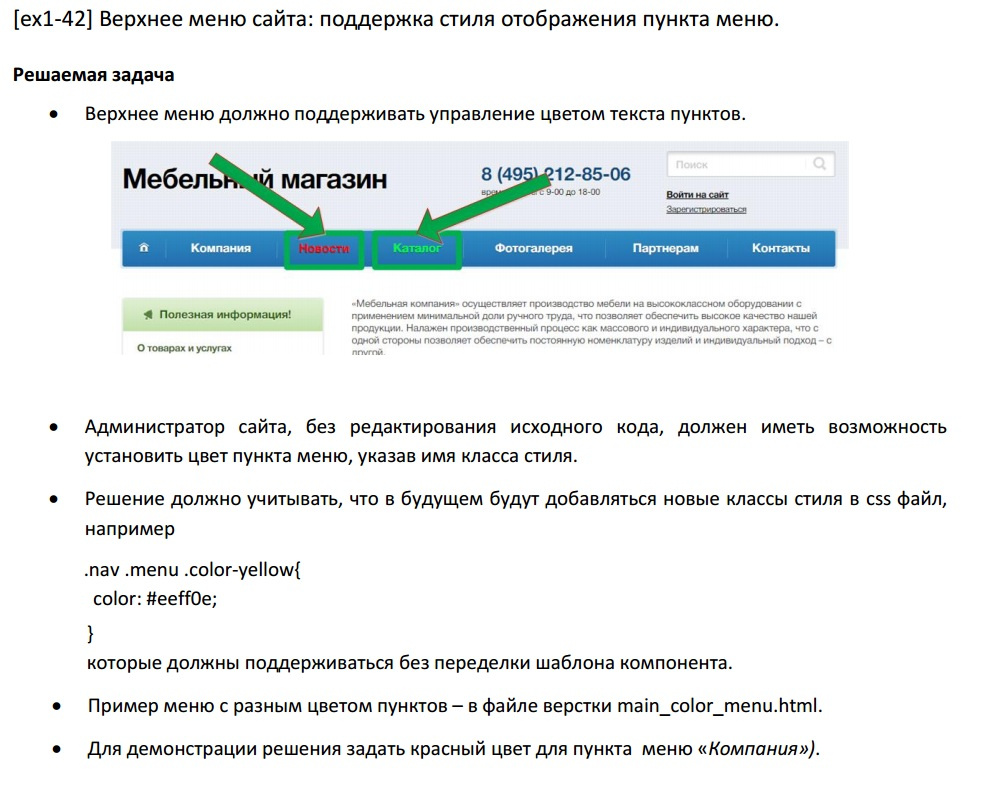
Answer the question
In order to leave comments, you need to log in
You misread the course.
The menu in Bitrix consists of 5 parts - the name of the item, links, additional links (for highlighting), link parameters and display conditions.
You can read more here: https://dev.1c-bitrix.ru/learning/course/?COURSE_I... The
case that you are asked is fully described in the documentation: https://dev.1c-bitrix.ru/learning /course/?COURSE_I...
Didn't find what you were looking for?
Ask your questionAsk a Question
731 491 924 answers to any question