Answer the question
In order to leave comments, you need to log in
Binding a home server to a domain?
Hello.
There is the following situation:
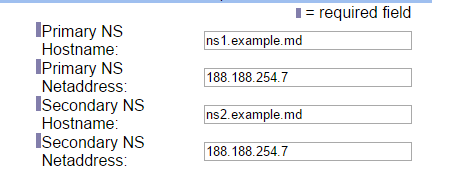 IP address and DNS server shown as an example. In the configuration I use my IP and the name of the DNS server like "ns1.mydomain.md"
IP address and DNS server shown as an example. In the configuration I use my IP and the name of the DNS server like "ns1.mydomain.md"Answer the question
In order to leave comments, you need to log in
delegate the domain to Yandex, for this you need to register the Yandex nameserver with their IP addresses, and the home server set up - for verification from Yandex ..
How to delegate a domain to Yandex
Go to the My domains page. If you have several domains, select the one you are going to delegate to Yandex. On the domain page, click on the "DNS Editor" link and make sure that all the necessary records are present in the list of DNS records. If any records are missing, add them using the add DNS records form.
Attention! Editing DNS records is a procedure that requires certain knowledge and skills. Please pay attention.
Change the NS servers of your domain (this procedure is done using the tools of the domain registrar or hosting provider from which you purchased the domain):
Primary DNS server: dns1.yandex.net.
Secondary DNS server: dns2.yandex.net.
Attention! DNS servers are called dns1.yandex.net. and dns2.yandex.net. The letter d at the beginning of the DNS server name is required.
If your registrar's interface has fields for specifying IP addresses, they must be left blank.
By delegating your domain to Yandex, you confirm ownership of the domain. This is true if the delegation is made no later than a day after the domain is connected, and the connection was made under a single login. If more than a day has passed since the delegation of the domain or there have been several attempts to connect under different logins, you need to confirm ownership of the domain.
After some time, your domain will be delegated to Yandex. You can find out about changing the status of a domain on the My domains page. Opposite the name of the delegated domain, the inscription "The domain is connected and delegated to Yandex" will appear.
Here you can only specify which NS you want to use.
IP binding to the domain must be done in the NS settings, it looks something like this.
If neither the registrar nor the hoster (in this case there is no hoster) provides NS, then you can look for a free one .
Didn't find what you were looking for?
Ask your questionAsk a Question
731 491 924 answers to any question