Answer the question
In order to leave comments, you need to log in
Backing up and restoring Windows 7?
Good day to all!
Recently transferred the Windows 7 system to a new hard drive by copying the partition. Everything worked, but a week later (as always) I tried to create a system recovery image through "Backup and Restore". Here is a screenshot of the result: 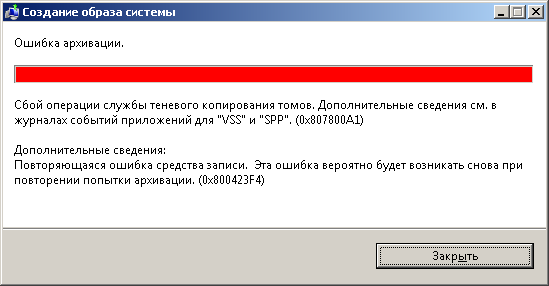
I tried to check for errors with chkdsk - it does not help.
I tried to clean the registry using Wise registry cleaner - does not help.
In application logs, VSS error code 8193 "Volume Shadow Copy Error: An unexpected error occurred while calling routine Check OnIdentifyError.. hr = 0x80073bc3, The requested system device could not be found." and SPP code 16387 "An attempt to create a shadow copy failed with an ASR Writer error. Advanced: The requested system device could not be found.
Maybe because of the transfer, some identifiers of the old hard disk or partition remained? Help where you can.
Answer the question
In order to leave comments, you need to log in
continuing from the comments: speed_vm : yes, I blundered, I gave you an article with windows 2008. and in general the situation looks more complicated now)
the problem seems to be solved if you:
(you need to do it right away in the complex, because if you do step 1 - you you can boot into the system until you write the bootloader)
1. mark the new partition with the system as active
(computer management, disk management, select your new system partition, mark it as active
2. transfer the bootloader to it.
boot into the windows installation from a USB flash drive / installation disk, select "Repair System", select "Repair Boot".
If automatic recovery did not help, do everything according to the points in this article . Yes, this is also from 2008, but, if memory serves, in 7-ke boot recovery will be exactly the same: D
As far as I understand, the old disk is still connected, and a hidden boot partition is used from it.
it is best if you somehow transfer the system from one disk to another - disable the old one after the transfer, boot from the installation disk / windows flash drive and restore the system boot (new boot records will be created in the absence of old ones).
Didn't find what you were looking for?
Ask your questionAsk a Question
731 491 924 answers to any question