Answer the question
In order to leave comments, you need to log in
AWS How do I activate my graphics card?
Hello
, I took a spot server from Amazon to run the calculation based on the OpenCV libraries. I took the p2.xlarge instance type. According to the characteristics, these are 4 cores of 2.3 each, 61 Gb of RAM and 12 Gb of video memory based on Nvidia Tesla K80.
I chose AMI Windows Server 2016 for the instance.
Then I installed the driver specifically for Nvidia Tesla K80 from the Nvidia website. Driver version 385.54. The driver got up without problems. In the device list, an unknown device has become known (Nvidia Tesla K80).
Further, following Amazon's recommendations, I installed a VPN (TightVPN), connected using it, instead of RDP, so that the built-in video adapter was not used.
After connecting, I deactivated the built-in adapter through device management.
Did a reboot.
It turned out like this: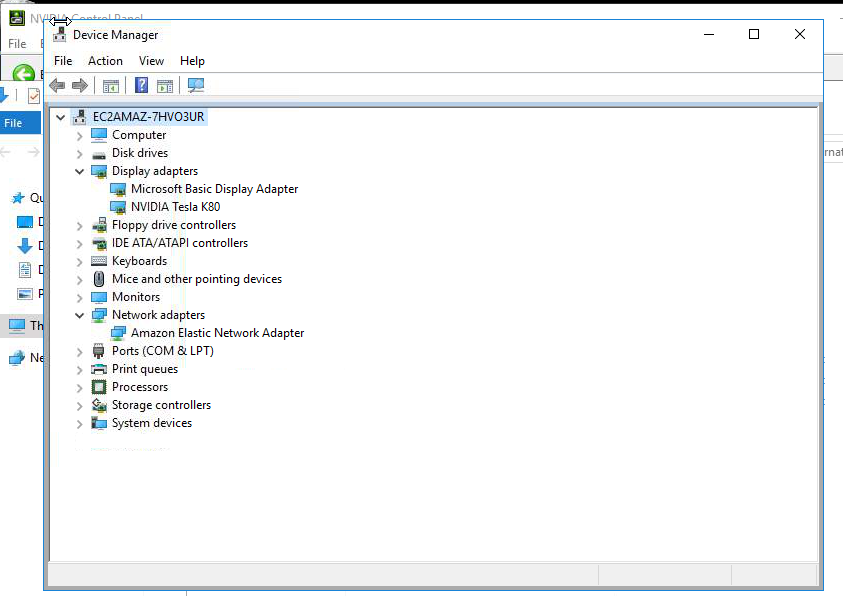
And now the actual problem: I
execute dxdiag , I get the following: 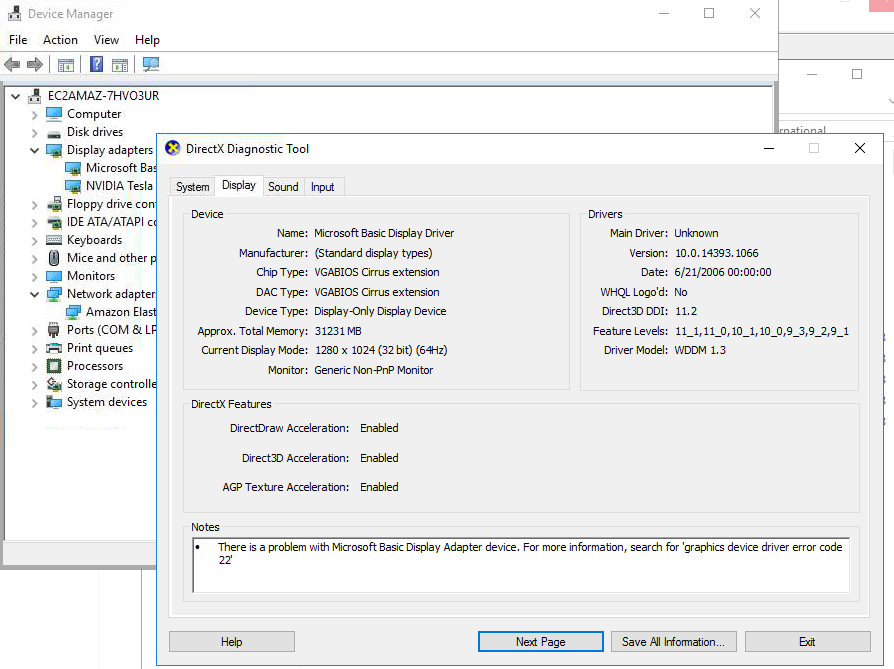
I try to open the Nvidia Control Panel, I get: 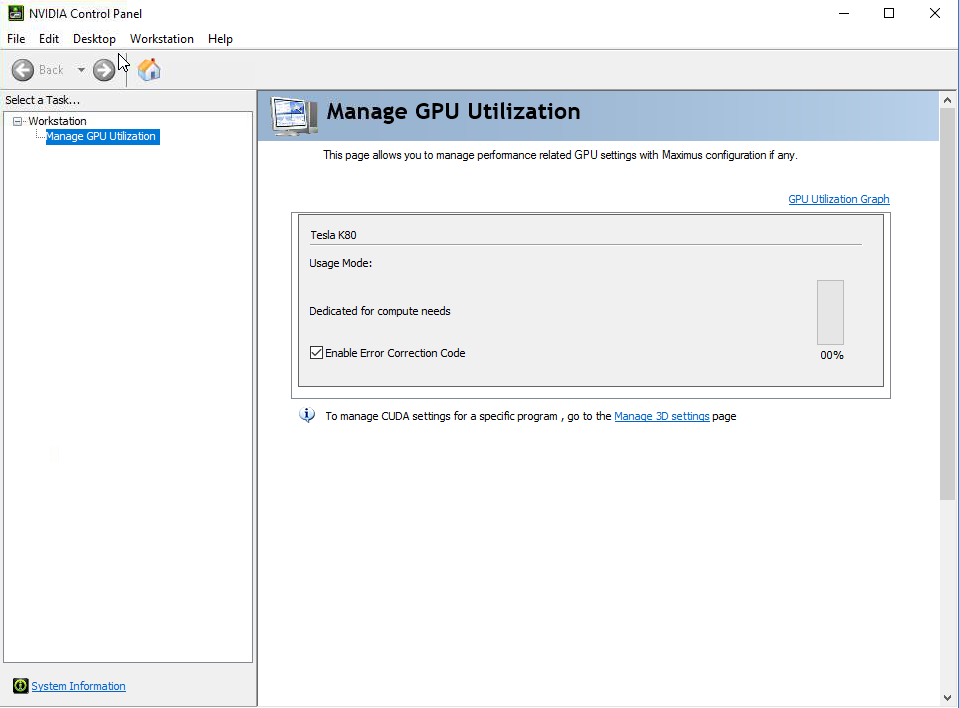
It feels like everything still works on the built-in adapter. Tell me what am I doing wrong? And if I do everything this way, how can I make sure that everything works correctly?
Answer the question
In order to leave comments, you need to log in
Didn't find what you were looking for?
Ask your questionAsk a Question
731 491 924 answers to any question