Answer the question
In order to leave comments, you need to log in
AVD how to configure virtual device exactly to my own?
Hello, I wrote an Android program for installing it on two GU701R tablets, on the first tablet the picture is more than normal, on the second the text did not fit into the button name.
And in the studio itself, if you look at the project, then I still have a lot of space for elements there.
I created it in AVD with exactly the same parameters as written on the manufacturer's website, but the question is what to set in the Scale value ? 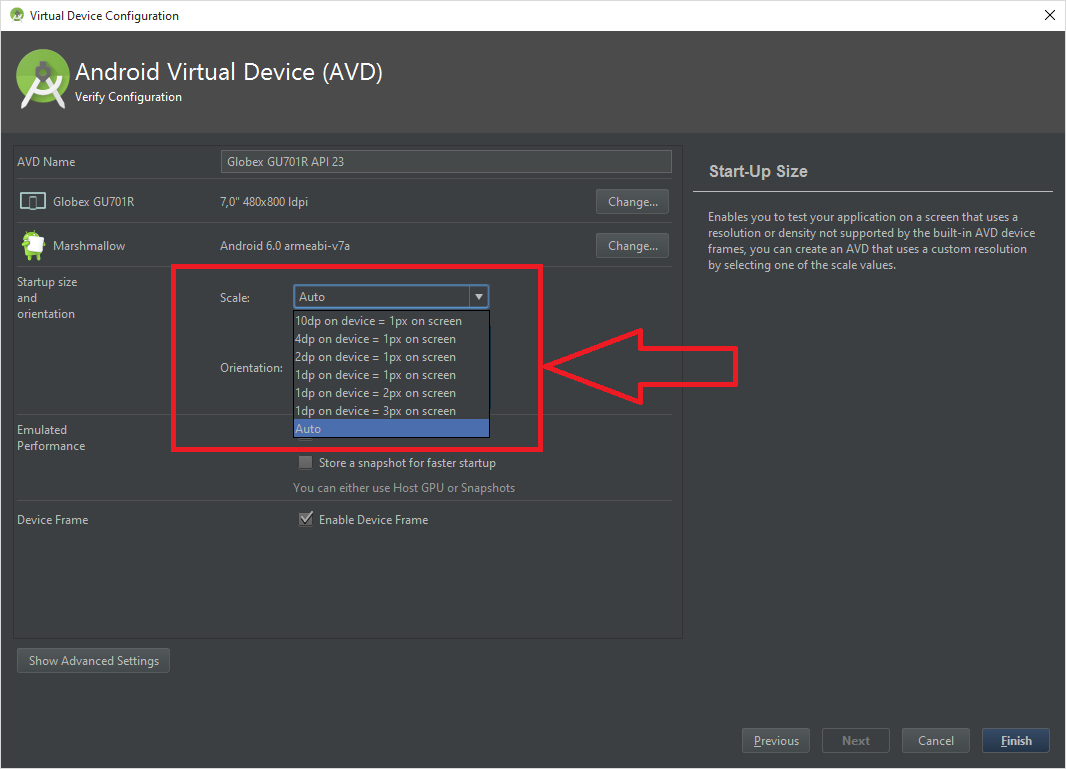
And another question, is it possible to find out programmatically , in a miraculous way.
Because two 1in1 tablets, the same firmware, the programs show 800x480px, but in fact something is wrong (
Answer the question
In order to leave comments, you need to log in
Correct Dake said.
But in fact, if you adjust the interface elements, you need to observe the resolution. and Scale means how the virtual device will look on the computer screen. If 1 to 1, then 1 pixel of the virtual phone screen will take 1 pixel of the computer screen. Taking into account the fact that they have different dpi, most often the phone will seem huge on the screen.
Therefore, we need to take the dpi of the tablet and the screen, divide the larger by the smaller and identify the proportions.
As an example
Screen fullHD 22" ~100dpi
Virtual HD 4.5" 326.36 dpi In
order for the phone to take approximately equal to the real size on the screen, there must be a ratio: 3 pixels of the device to 1 pixel of the monitor. this is for prototyping the interface for convenience, fingers, etc.
But in order to point-to-point adjust the elements, you need to set 1 to 1.
Didn't find what you were looking for?
Ask your questionAsk a Question
731 491 924 answers to any question