Answer the question
In order to leave comments, you need to log in
Available networks are incorrectly displayed in the wireless networks menu in Elementary OS. Is it possible to fix?
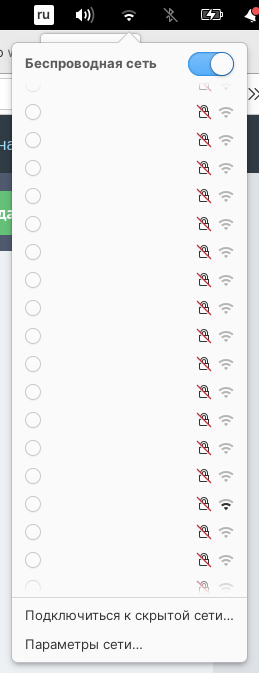
About 100 pieces (if not more) of such empty lines are displayed and the current network is not displayed. In fact, there are no such number of wireless access points. There are no empty lines in the settings.
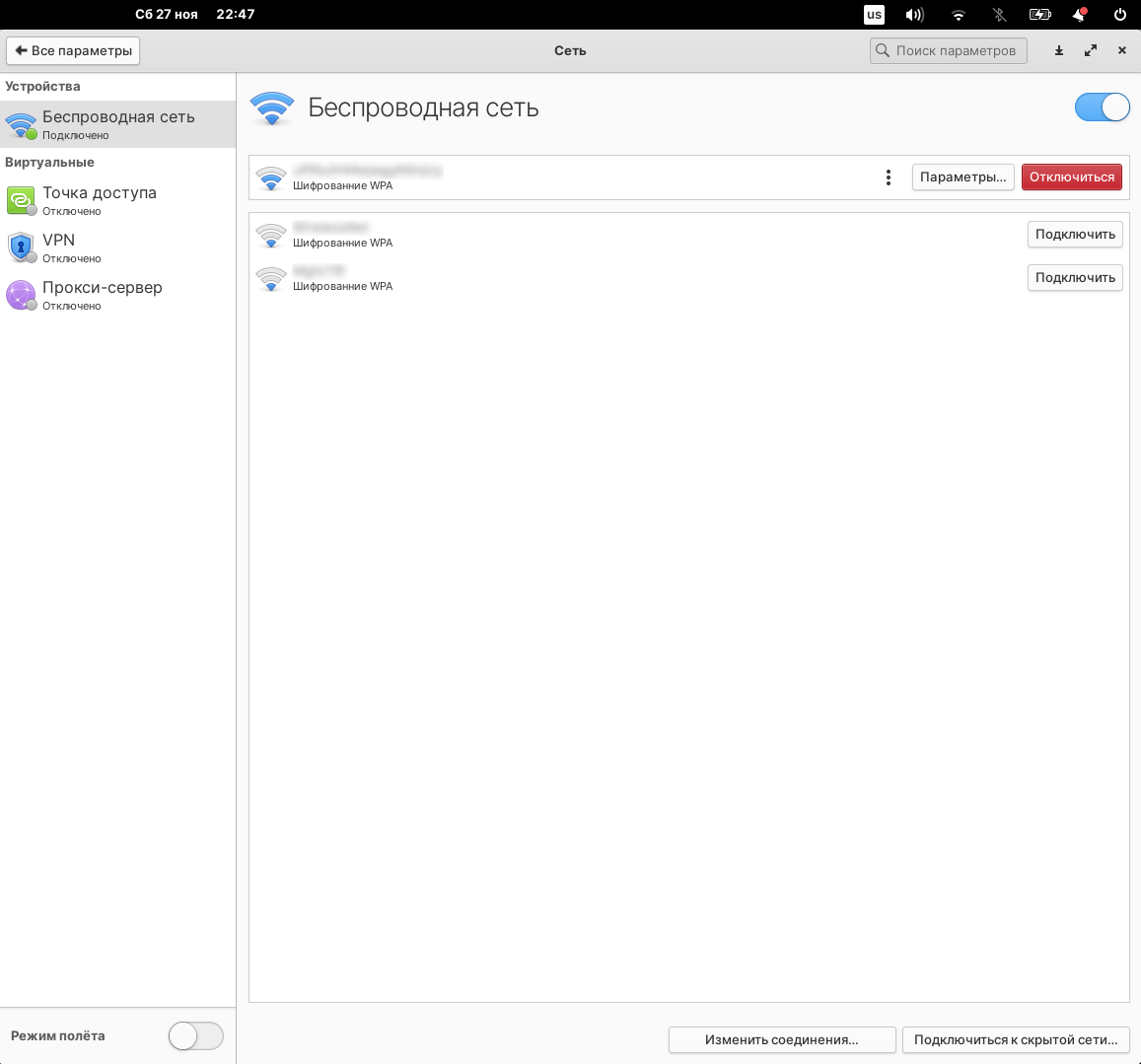
Answer the question
In order to leave comments, you need to log in
The panel itself at the top in elementary is called Wingpanel, and the network indicator on it is called Wingpanel Network Indicator .
In the home directory, in a hidden folder .config, there should be a folder with the settings of this indicator. Try simply renaming this folder, adding any number at the end and restarting the session (or rebooting the system).
Also, as an option, you can remove and reinstall this indicator through the application menu
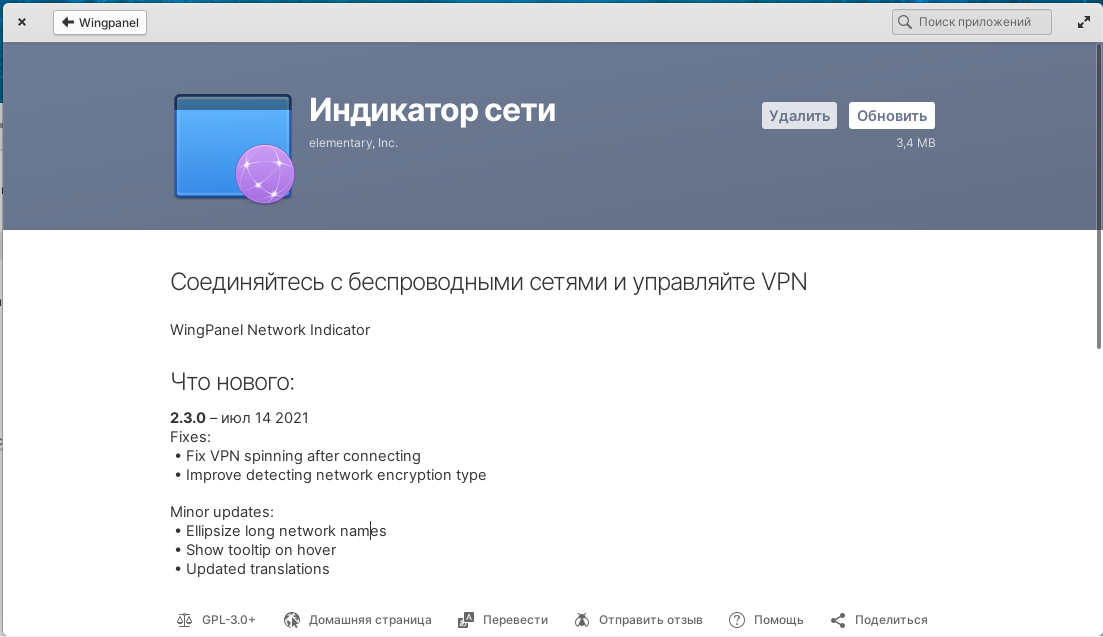
Didn't find what you were looking for?
Ask your questionAsk a Question
731 491 924 answers to any question