Answer the question
In order to leave comments, you need to log in
Automation of scoring. How to implement?
Hello! Please help with the implementation of automating the calculation of people's points.
Answers to tests should be entered in the table.
These responses of people consist of two numbers.
If the person's answer is absolutely correct (both numbers are correct), then put a mark - 3 opposite the line of this user. If one of the two numbers is true, then put - 2 points, if the first number is greater than the second - 1 point, and if nothing is true - 0 points. Several conditions must be checked.
I'll try to describe the problem in another way:
First condition: If X=X1 and Y=Y1 , then write - 3 into the cell ;
Second condition: If 2 ; Third condition: If X - Y = X1 - Y1 , then write in the cell -
X > Y = X1 > Y1 , then write 1 into the cell ;
Fourth condition: If all three conditions are not met, then write 0 to the cell !
While I was able to implement such a formula for the cell: =IF(DELTA(C3=C4;D3=D4);3;0)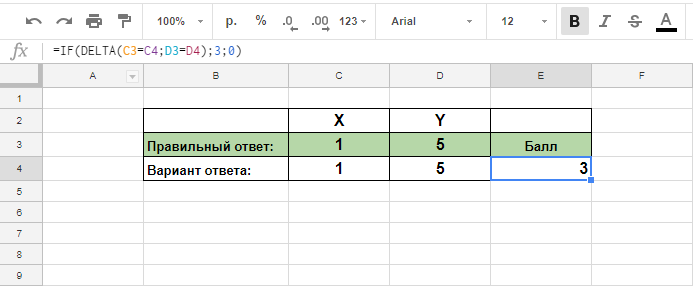
That is, the formula checks the given correct answers and puts 3 points, or 0 if it does not match. But she writes 3 points, even if the number of cell C3 is the same as that of D4 , which should not be .. I can’t implement a full-fledged expression to check for all 4 conditions
. I can thank you with beer or juice))
Answer the question
In order to leave comments, you need to log in
Nazar Lin , if you don’t understand how to immediately write it down with a formula, do the following:
1. write down all the verification options separately (passed - number of points, failed - 0)
2. The syntax of the IF condition looks like IF (Condition; Value-if_Condition = TRUE; Value-if_Condition=FALSE)
So in your example it says =IF(DELTA(C3=C4;D3=D4);3;
0 ) You
need to insert the second formula instead of 0 in your condition, the third one in it, and so on.
result case:
= IF (both numbers are correct; 3; IF (one of the two numbers is correct; 2; IF (if the first number is greater than the second; 1; 0)))
Most importantly, at the end, the number of closing brackets must correspond to the number of IF
Didn't find what you were looking for?
Ask your questionAsk a Question
731 491 924 answers to any question