Answer the question
In order to leave comments, you need to log in
Atom setup for django?
Hello.
The first question is how to make the file name in Atom look like this - 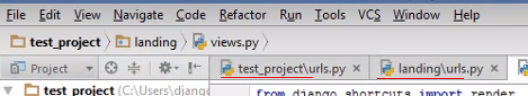 , that is, so that there is a path before the file name?
, that is, so that there is a path before the file name?
Second. In order to code in Atom projects, Django installed: atom-django, autocomplete python, platformio-ide-terminal, python tools, script. But what plugin is needed so that when I write in an html document { load static }
Or something like that, Atom highlights it with color, automatically fills it (autocomplete) and closes it if it is a for loop for example?
Answer the question
In order to leave comments, you need to log in
https://atom.io/packages/django-templates this is the norm, but there is a drawback: I write load static, then I press tab, the plugin only expands the last (static), but this is better than nothing. The rest of the elements django expands normally. And I didn't find the answer to the first question.
Also in similar
lines the plugin does not work yet
. In files with ".py" file permission
Here is this
'atom-text-editor':
'shift-alt-f': 'editor:auto-indent'Didn't find what you were looking for?
Ask your questionAsk a Question
731 491 924 answers to any question