Answer the question
In order to leave comments, you need to log in
Async in react - redux?
Hey guys. Understanding async in redux & react.
I have a container component for getting data about the product ProductDetailContainerand a component for rendering ProductDetail. With componentDidMount, I send a dispatch to an action that makes a request to receive data.
import { fetchingError, receiveData, fetching } from "../common";
import store from "../../store/store";
import ProductsService from "../../config/productService";
export const getProductDetail = id => async dispatch => {
dispatch(fetching());
return await ProductsService.getProductById(id)
.then(data => dispatch(receiveData(data)))
.catch(error => dispatch(fetchingError(error)));
};
export const dispatchGetProductDetailWired = payload => {
getProductDetail(payload)(store.dispatch);
};import React, { Component } from "react";
import { connect } from "react-redux";
import { dispatchGetProductDetailWired } from "../../actions/productDetail/productDetail";
import LoadingPlaceholder from "react-loading-placeholder";
import ProductDetail from "../../components/ProductDetail/ProductDetail";
class ProductDetailContainer extends Component {
componentWillMount() {
const { id } = this.props.match.params;
dispatchGetProductDetailWired(id);
}
render() {
const { fetched, fetching, data } = this.props.productDetail;
return (
<div>
{fetched && !fetching ? (
<ProductDetail product={data} />
) : (
<LoadingPlaceholder
numberOfRows={10}
heightOfRows={40}
spaceBetween={10}
/>
)}
</div>
);
}
}
const mapStateToProps = state => {
return {
productDetail: state.products
};
};
export default connect(mapStateToProps)(ProductDetailContainer);import React, { Component } from "react";
import TableComponent from "../Table/Table";
export default class ProductDetail extends Component {
render() {
console.log(this.props); // 2 раза вызывается при fetched true
return (
<React.Fragment>
<h2>{this.props.product.name}</h2> // не могу работать, т.к они еще не видимы при 1 запросе
{/* <TableComponent productInfo={data} /> */}
</React.Fragment>
);
}
}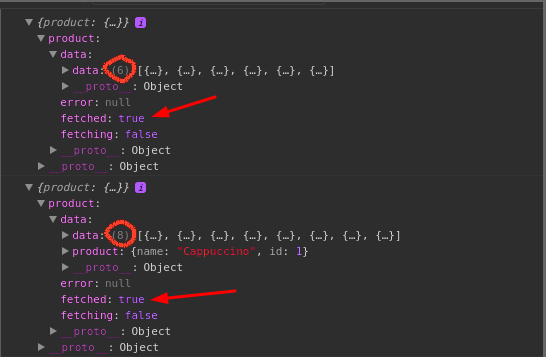
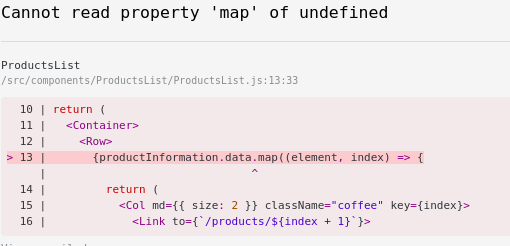
Answer the question
In order to leave comments, you need to log in
Don't find it strange that you have a component called ProductDetailContainer , while you make a request by id , but write the received data to the list reducer, replacing the array with an object and overwriting the list state keys?
The error with map is just due to the fact that you are replacing an array with an object.
You have misdesigned the vault and are trying to use the same keys for different purposes.
And who taught you such meaningless somersaults like dispatchGetProductDetailWired ? So, apparently, they did before the release of react-redux .
Your action can be shortened to:
export const getProductDetail = id => async dispatch => {
try {
dispatch(fetching());
const data = await ProductsService.getProductById(id);
dispatch(receiveData(data));
} catch (error) {
dispatch(fetchingError(error);
}
};class ProductDetailContainer extends Component {
componentWillMount() {
const { match: { params: { id } }, getProductDetail } = this.props;
getProductDetail(id);
}
/* ... */
}
const mapStateToProps = state => ({
productDetail: state.products,
});
const matchDispatchToProps = {
getProductDetail,
}
export default connect(mapStateToProps, matchDispatchToProps)(ProductDetailContainer);Didn't find what you were looking for?
Ask your questionAsk a Question
731 491 924 answers to any question