Answer the question
In order to leave comments, you need to log in
Are we closing ports?
I look at open ports: I 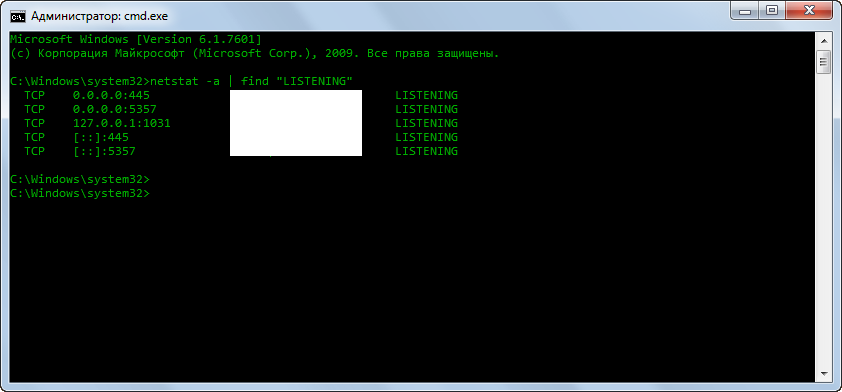
closed everything using methods and programs and through cmd and in the registry and cleaned it through the device manager ..
1. Through cmd (wrote, for example):
netsh advfirewall firewall add rule name="Block port 445" dir=in action= block protocol=TCP localport=445
2. Through regedit...
3. Maybe I'm looking in the wrong place, but I entered the command for all open ports, so something is wrong - help me figure it out :)
Answer the question
In order to leave comments, you need to log in
The firewall is blocking the connection to the specified address and/or port.
At the same time, the port can remain open - nothing prevents it from being open.
Try telnet localhost:445 without the rule and with the rule.
What did you do with regedit?
What is the problem, exactly? I see in the screenshot that you currently have several services ready to accept network connections on their ports. And that's it.
What you need is not clear. Some kind of stream of consciousness. If you want these ports not to be listened on, disable the services that use them. Otherwise - describe normally what you want.
Alexander Mikheev To
close a port means to deny access to it from a certain network.
This is done with a firewall.
No access from the external network means the port is closed!
The screenshot you provided shows the list of ports that are listening on this computer.
They may be open or closed. They are simply listened to.
So the question is what do you actually want to do?
You can close a port by closing the program that opened it. In the case of Windows processes, this means turning off the computer :)
An open port, which must be closed from outside access, is only filtered by the firewall. It remains open, but access to it becomes impossible from the outside, and this is checked by itself from the outside. With the help of port scanners, for example from the site https://2ip.ru/check-port/
Didn't find what you were looking for?
Ask your questionAsk a Question
731 491 924 answers to any question