Answer the question
In order to leave comments, you need to log in
Application shortcuts missing in mintMenu?
Under another user and under root - everything is OK.
Removed mintmenu with all the giblets
sudo apt purge mintmenu
rm -rf ~/.linuxmint/mintMenu ~/.config/mintmenu ~/.config/menus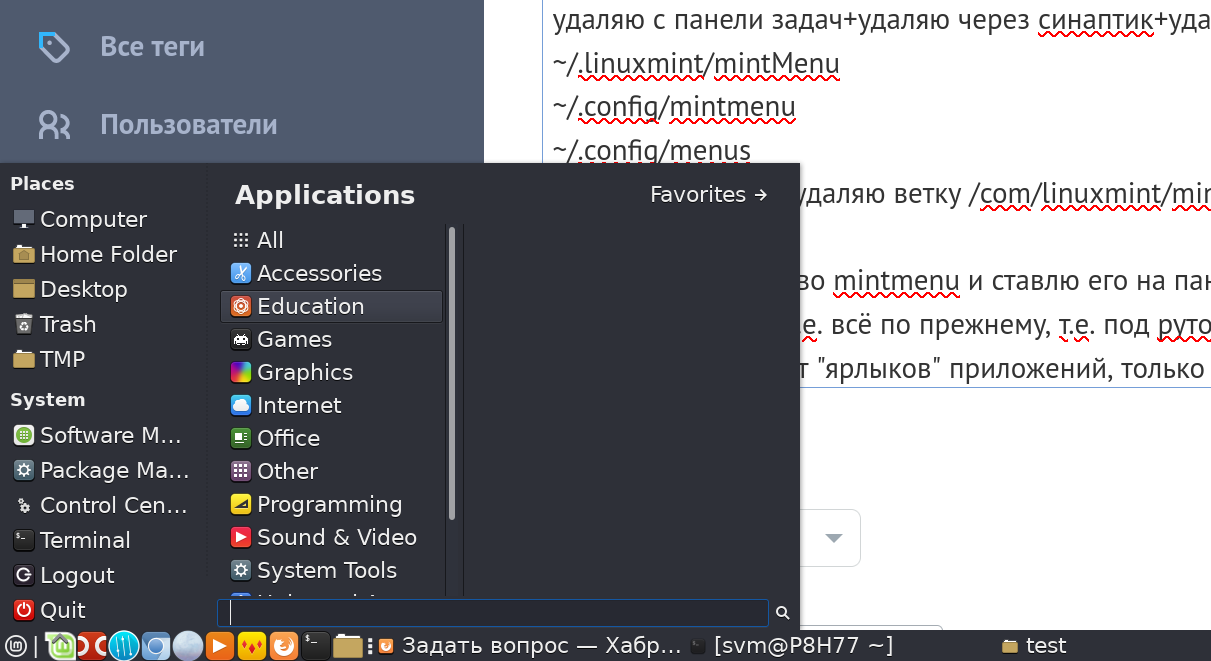
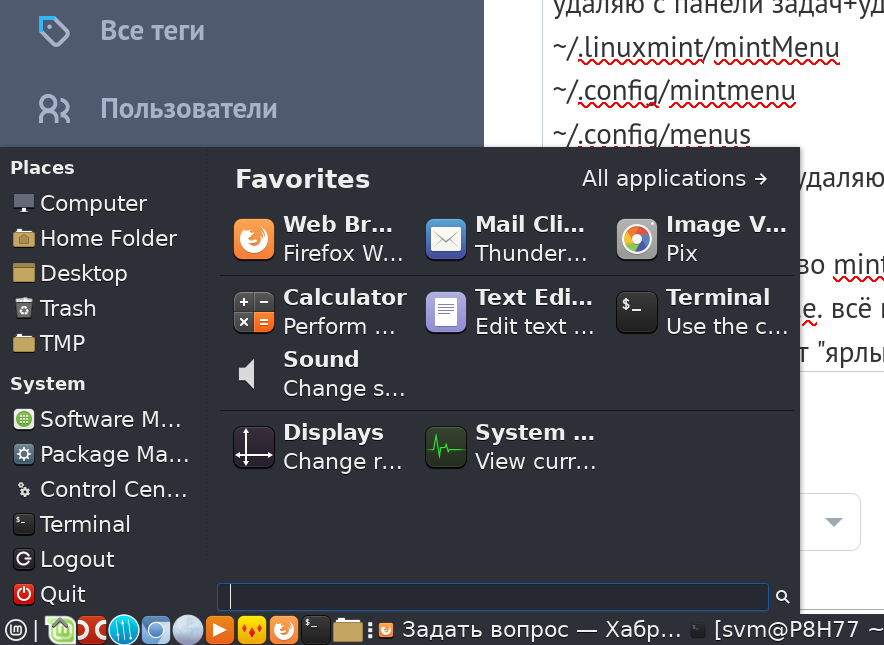

Answer the question
In order to leave comments, you need to log in
Didn't find what you were looking for?
Ask your questionAsk a Question
731 491 924 answers to any question