Answer the question
In order to leave comments, you need to log in
Apple Dev Center certificates - how to solve the problem?
I created certificates according to the instructions, on the first day everything worked, and then something went wrong, I created it again in a new way, and now it gives out such a message about invalidity and that the time has expired.
What to do?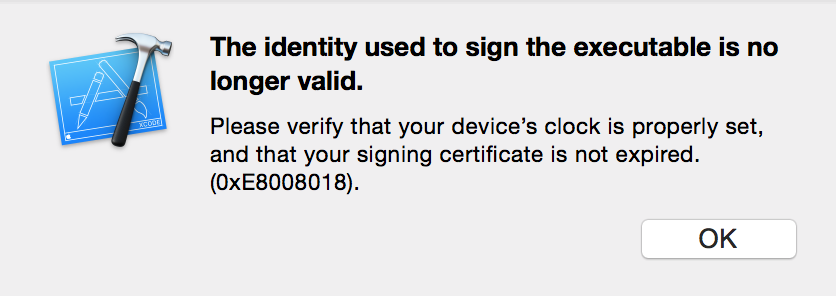
Answer the question
In order to leave comments, you need to log in
The problem was solved after I deleted the account in Xcode, and then added it again. Everything was resolved in an instant
most likely everything is fine with the clock :)
with a high degree of probability you still have to re-create certificates and provisioned profiles
try from the simplest
1. Xcode -> Preferences menu -> Accounts tab
2. Get on your account on the right - get on the left on the company or the record associated with it, click the View Details button at the bottom ...
3. At the very bottom, click the button with a circular arrow - it will be Update.
4. After that, return to the project settings and check that you signed it correctly everywhere
5. cmd-shift-K - clean the project
6. Try to build it again
7.
Alternatively - restart Xcode
certificates and profiles.
Sometimes, however, this is a problem with the DerivedData folder - your project can be cleaned up there
Didn't find what you were looking for?
Ask your questionAsk a Question
731 491 924 answers to any question