Answer the question
In order to leave comments, you need to log in
Android Studio project from GitHub: import or download?
For the first time I decided to use the "Import from version control" button, and nothing worked for me) The project is imported, but the studio requires you to specify many parameters manually through the settings.
But after downloading the ZIP archive with the repository and importing it from the disk, I pressed only a few buttons in order to open a full-fledged project.
QUESTION: does everyone also have to download ZIP archives and import the project manually? If not, is there any digestible tutorial covering the interaction between Android Studio and GitHub?
Answer the question
In order to leave comments, you need to log in
in the terminal
cd c://path переход в каталог, который нужно перенести на github
git remote set-url origin [email protected]:Sasha/repository.git назначаем репозиторий
git init
git add .
git commit -m "Init" коммитим
git pull origin master --allow-unrelated-histories проверяем на соответствие
git push origin master отправляем папкуssh-keygen -t rsa -b 4096 -C "[email protected]"
eval $(ssh-agent -s)
clip < ~/.ssh/id_rsa.pub
add ssh to github
C:\Users\Rumb\.ssh PASSWORD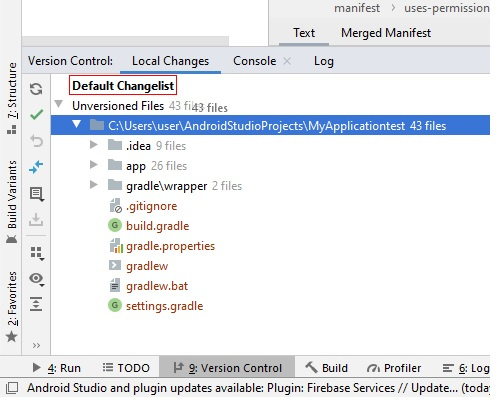
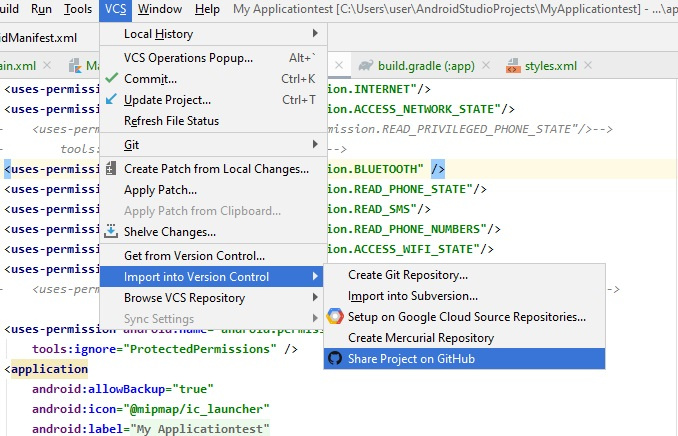
Didn't find what you were looking for?
Ask your questionAsk a Question
731 491 924 answers to any question