Answer the question
In order to leave comments, you need to log in
Android studio error?
I recently bought online courses on the android application, I installed everything, there were minor problems, but I solved everything, except for this one, I can’t find a solution how to fix it.
10:06:55 AM: Executing task 'Main.main()'...
Executing tasks: [Main.main()] in project C:\Users\maroz\AndroidStudioProjects\JavaLearning
FAILURE: Build failed with an exception.
* Where:
Initialization script 'C:\Users\maroz\AppData\Local\Temp\Main_main__.gradle' line: 21
* What went wrong:
A problem occurred configuring project ':app'.
> Could not create task ':app:Main.main()'.
> SourceSet with name 'main' not found.
* Try:
Run with --stacktrace option to get the stack trace. Run with --info or --debug option to get more log output. Run with --scan to get full insights.
* Get more help at https://help.gradle.org
BUILD FAILED in 1s
10:06:57 AM: Task execution finished 'Main.main()'.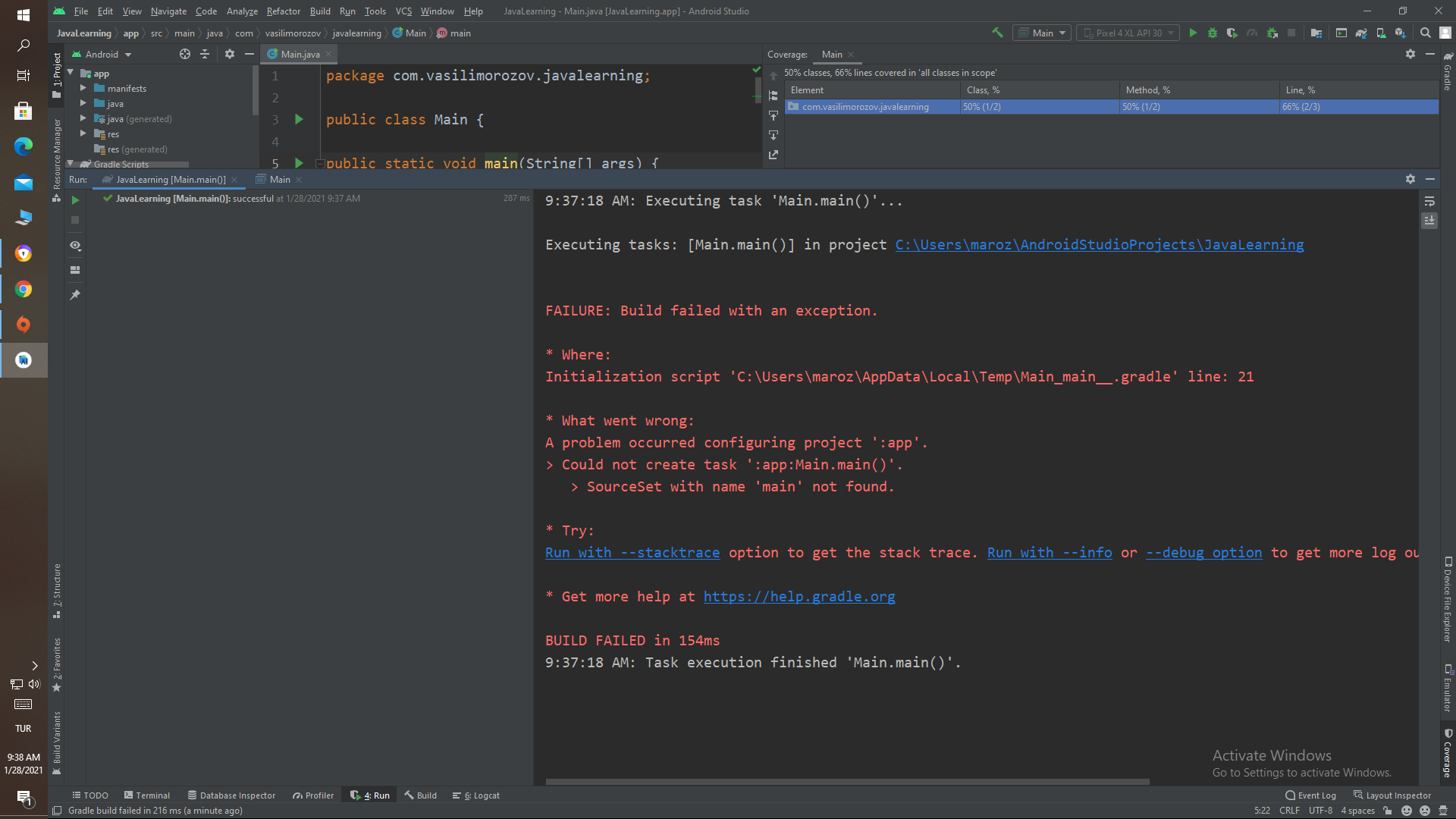
Answer the question
In order to leave comments, you need to log in
From the screenshots, it seems to me that this is not an android course, but a pure Java course.
It is better not to do it in the studio, but in IntelliJ IDEA
Didn't find what you were looking for?
Ask your questionAsk a Question
731 491 924 answers to any question