Answer the question
In order to leave comments, you need to log in
Android react-native-cli project not starting?
On ios, it starts normally.
I run the Android emulator manually
and throws an error:
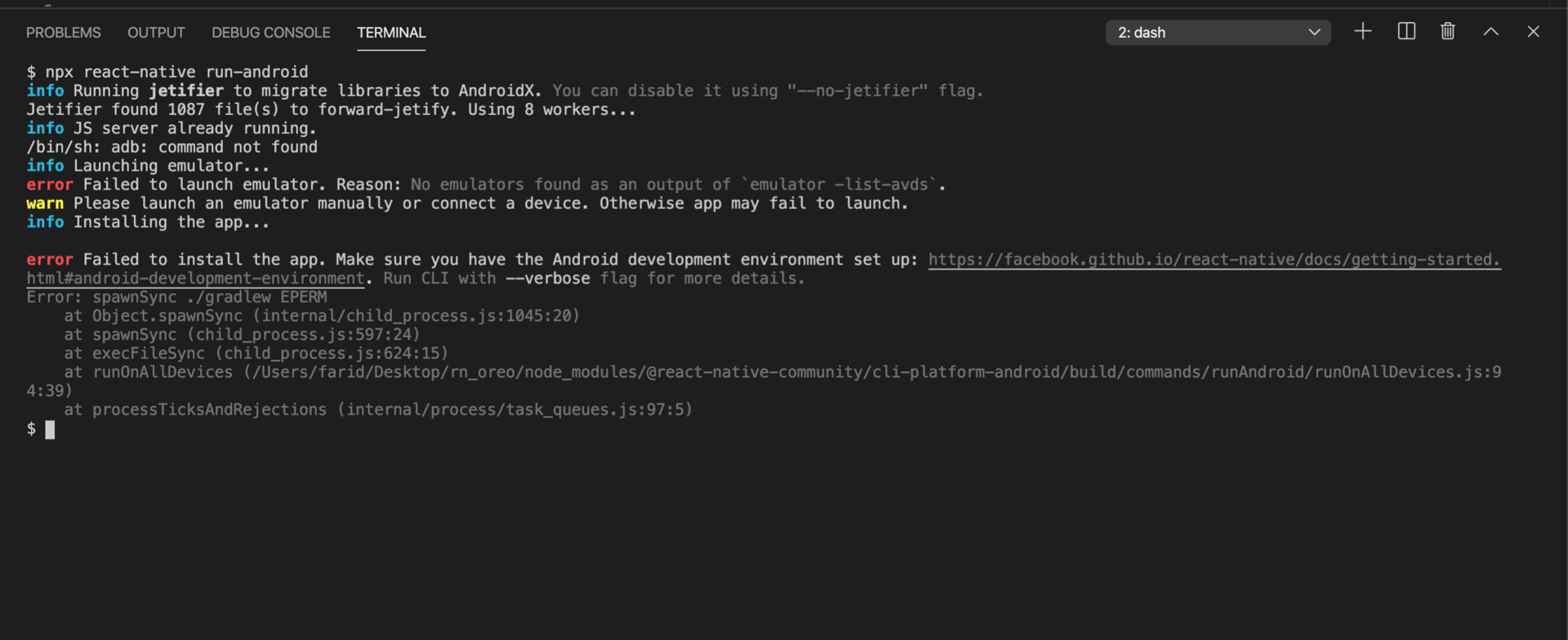
Answer the question
In order to leave comments, you need to log in
- On the off site it says that you need to install sdk8, but this is an outdated version, you need to download sdk 13 from https://www.oracle.com/java/technologies/javase-do...
- In the user folder, you need to edit .bash_profile (open . bash_profile) and paste the following:
export ANDROID_HOME=$HOME/Library/Android/sdk
export PATH=$PATH:$ANDROID_HOME/emulator
export PATH=$PATH:$ANDROID_HOME/tools
export PATH=$PATH:$ANDROID_HOME/tools/bin
export PATH=$PATH:$ANDROID_HOME/platform-tools
export ANDROID_SDK_ROOT=$ANDROID_HOME
export ANDROID_AVD_HOME=$HOME/.android/avd
alias emulator='$ANDROID_SDK_ROOT/tools/emulator'
export PATH=$PATH:/opt/gradle/gradle-6.2/binDidn't find what you were looking for?
Ask your questionAsk a Question
731 491 924 answers to any question