Answer the question
In order to leave comments, you need to log in
An extension for Firefox so that, like in Chrome, when you type "nftwu" in the address bar suggested "YANDex.ru"?
Tell me, please, an extension for fx that will be offered in the address bar when you enter nftv -> yandex.ru
This is how it is done in chrome - no matter what I type in the wrong layout in the address bar, “smart” chrome will suggest either google “nftv” or google yandex.ru or (by pressing Ctrl + Enter) go to yandex.ru
ps I don’t want to switch to Chrome, there are few extensions, I hate the punto switcher with all the fibers of my soul (xneur there too). I also installed Yandex.Bar, which makes a lock in the address bar in English. language - but then you lose the opportunity to enter Russian characters in the address bar and perform a search [from the address bar]
and plus the Yandex.Bar extension will fuck up with its updates
Answer the question
In order to leave comments, you need to log in
I don't know how to do this in the address bar. But if you type this in the search field or in the "Google Toolbar" - the correct list drops out.


although the question is very old, but it will come in handy for someone - 100%, I’m sure it will help out a lot of people, since the punto switcher is for Windows, and xneur because of terrible glitches, it’s impossible to use normally without harm to the nervous system.
So, such an extension for ff still exists, almost a complete replacement/analogue/alternative of xneur/punto switcher for linux/windows for the firefox family of browsers: pale moon, icecat, seamonkey, iceweasel... and so on. the addon is called "Transliterator" -- https://addons.mozilla.org/en/firefox/addon/transl.... install, go to the extensions menu, go to the addon settings menu, in the layout selection field, select the main layout, for example, "Russian YTSUKEN", assign hot keys, and, having previously selected, we begin to switch accidentally incorrectly written text from Cyrillic to English and back, the "transliterate" and "translate from transliteration" items will also appear in the context menu. by the way, it works instantly, doesn’t think for a second, which you can’t even say about punto.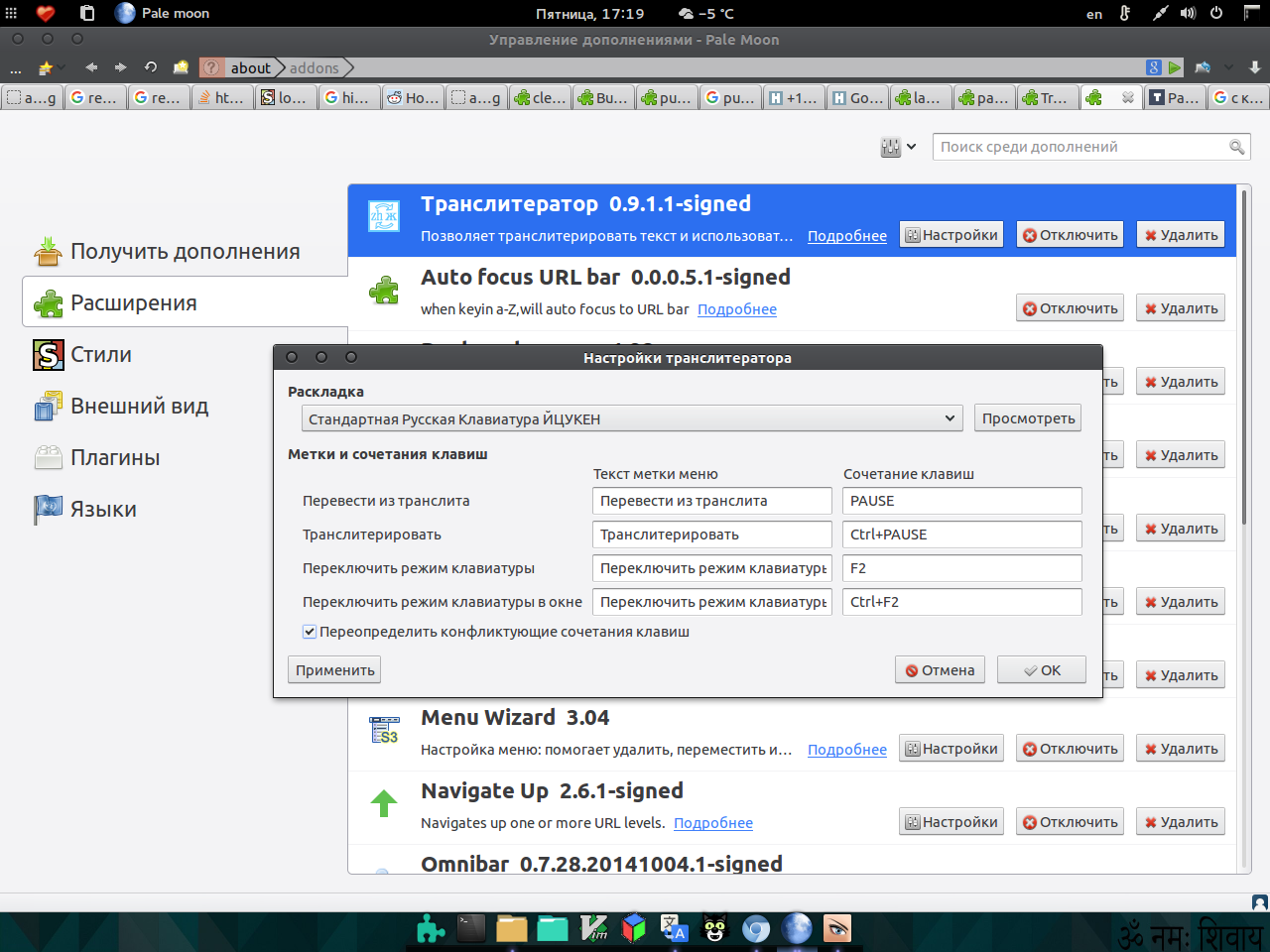
Set up a Yandex bar... an address bar corrector automatically appears there... it doesn’t allow you to write in Russian in the address bar... then turn it off, but the corrector still works...
Although not an extension, but ... Install Punto Switcher , it will automatically switch the layout (and not only in the address bar of the browser)
If you don't want to use the search bar just because it takes up space, there's the Searchbar Autosizer extension . There is no line - ctrl + k - there is a line. With the aforementioned Yandexbar, you get the desired effect.
Today I use chrome and feel sickly discomfort due to the fact that in order to fix a couple of characters in the address bar, you need to switch the layout. IMHO the only necessary function in the Yandex extension.
Didn't find what you were looking for?
Ask your questionAsk a Question
731 491 924 answers to any question