Answer the question
In order to leave comments, you need to log in
An error occurs when calling the controller. What is it connected with?
The book describes an example of adding categories, but I have a problem with this. By clicking on Categories, the forms should be displayed, but they are not.
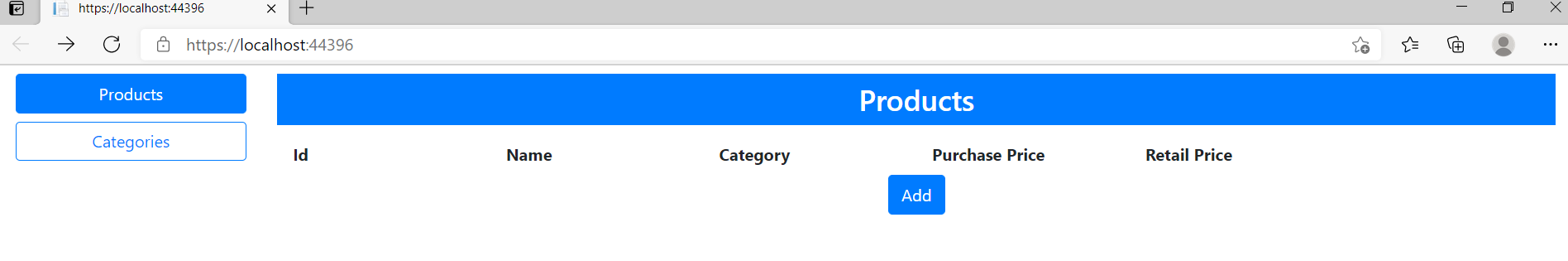
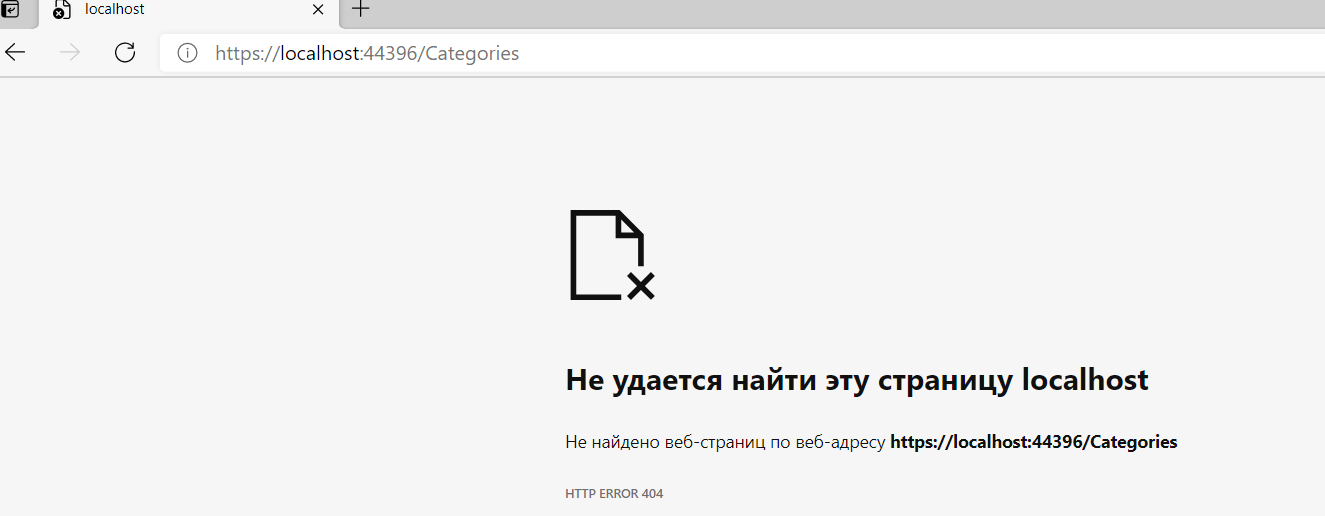
public class CategoriesContoller : Controller
{
private ICategoryRepository repository;
public CategoriesContoller(ICategoryRepository repo)
{
repository = repo;
}
public IActionResult Index() => View(repository.Categories);
[HttpPost]
public IActionResult AddCategory(Category category)
{
repository.AddCategory(category);
return RedirectToAction(nameof(Index));
}
public IActionResult EditCategory(long id)
{
ViewBag.EditId = id;
return View("Index", repository.Categories);
}
[HttpPost]
public IActionResult UpdateCategory(Category category)
{
repository.UpdateCategory(category);
return RedirectToAction(nameof(Index));
}
[HttpPost]
public IActionResult DeleteCategory(Category category)
{
repository.DeleteCategory(category);
return RedirectToAction(nameof(Index));
}
}public interface ICategoryRepository
{
IEnumerable<Category> Categories { get; }
void AddCategory(Category category);
void UpdateCategory(Category category);
void DeleteCategory(Category category);
}public class CategoryRepository : ICategoryRepository
{
private DataContext context;
public CategoryRepository(DataContext ctx) => context = ctx;
public IEnumerable<Category> Categories => context.Categories;
public void AddCategory(Category category)
{
context.Categories.Add(category);
context.SaveChanges();
}
public void UpdateCategory(Category category)
{
context.Categories.Update(category);
context.SaveChanges();
}
public void DeleteCategory(Category category)
{
context.Categories.Remove(category);
context.SaveChanges();
}
}@model Category
<div class="row p-2">
<div class="col-1"></div>
<div class="col">
<input asp-for="Name" class="form-control" />
</div>
<div class="col">
<input asp-for="Description" class="form-control" />
</div>
<div class="col-3">
@if (Model.Id == 0)
{
<button type="submit" class="btn btn-primary">Add</button>
}
else
{
<button type="submit" class="btn btn-outline-primary">Save</button>
<a asp-action="Index" class="btn btn-outline-secondary">Cancel</a>
}
</div>
</div@model IEnumerable<Category>
<h3 class="p-2 bg-primary text-white text-center">Categories</h3>
<div class="container-fluid mt-3">
<div class="row">
<div class="col-1 font-weight-bold">Id</div>
<div class="col font-weight-bold">Name</div>
<div class="col font-weight-bold">Description</div>
<div class="col-3"></div>
</div>
@if(ViewBag.EditId == null)
{
<form asp-action="AddCategory" method="post">
@Html.Partial("CategoryEditor", new Category())
</form>
}
@foreach(Category c in Model)
{
@if(c.Id == ViewBag.EdiId)
{
<form asp-action="UpdateCategory" method="post">
<input type="hidden" name="Id" value="@c.Id"/>
@Html.Partial("CategoryEditor", c)
</form>
}
else
{
<div class="row p-2">
<div class="col-1">@c.Id</div>
<div class="col">@c.Name</div>
<div class="col">@c.Description</div>
<div class="col-3">
<form asp-action="DeleteCategory" method="post">
<input type="hidden" name="Id" value="@c.Id"/>
<a asp-action="EditCategory" asp-route-id="@c.Id" class="btn btn-outline-primary">Edit</a>
<button type="submit" class="btn btn-outline-danger">Delete</button>
</form>
</div>
</div>
}
}
</div>Answer the question
In order to leave comments, you need to log in
Didn't find what you were looking for?
Ask your questionAsk a Question
731 491 924 answers to any question