Answer the question
In order to leave comments, you need to log in
[AI] How to predict a day ahead?
There is an artificial intelligence code (keras library) in Python that receives chart data via the Binance API as input, learns from this data and builds its own chart:
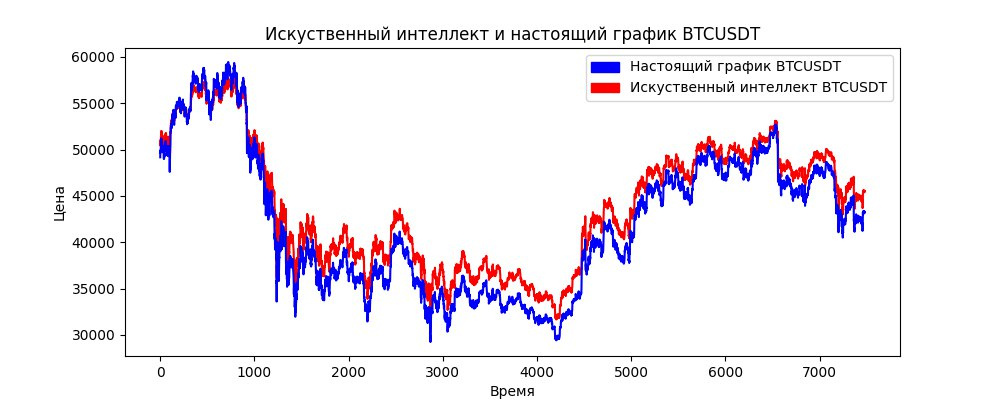
The chart is built up to today. It is necessary to make sure that the schedule is completed at least 1 day ahead.
Libraries:
import matplotlib.patches as mpatches
import matplotlib.pyplot as plt
import numpy as np
import pandas as pd
from binance.client import Client
from keras.layers import Dense
from keras.layers import LSTM
from keras.models import Sequential
from sklearn.preprocessing import MinMaxScalertraining_set = data[:10000]
test_set = data[10000:]
X_train, y_train = training_set[0:len(training_set)-1], training_set[1:len(training_set)]
X_test, y_test = test_set[0:len(test_set)-1], test_set[1:len(test_set)]
X_train, X_test = np.reshape(X_train, (len(X_train), 1, X_train.shape[1])), np.reshape(X_test, (len(X_test), 1, X_test.shape[1]))
model = Sequential()
model.add(LSTM(256, return_sequences=True, input_shape=(X_train.shape[1], X_train.shape[2])))
model.add(LSTM(256))
model.add(Dense(1))
model.compile(loss='mean_squared_error', optimizer='adam')
model.fit(X_train, y_train, epochs=50, batch_size=16, shuffle=False)
model.save('BTCUSDT' + '_model.h5')
predicted_price = model.predict(X_test)
predicted_price = scaler.inverse_transform(predicted_price)
real_price = scaler.inverse_transform(y_test)
plt.figure(figsize=(10, 4))
red_patch = mpatches.Patch(color='red', label='Искуcственный интеллект ' + symbol)
blue_patch = mpatches.Patch(color='blue', label='Настоящий график ' + symbol)
plt.legend(handles=[blue_patch, red_patch])
plt.plot(predicted_price, color='red', label='Искуcственный интеллект ' + symbol)
plt.plot(real_price, color='blue', label='Цена ' + symbol)
plt.title('Искусcтвенный интеллект и настоящий график ' + symbol)
plt.xlabel('Время')
plt.ylabel('Цена')
plt.savefig(symbol + '.png')
plt.show()Answer the question
In order to leave comments, you need to log in
Didn't find what you were looking for?
Ask your questionAsk a Question
731 491 924 answers to any question