Answer the question
In order to leave comments, you need to log in
After updating the Kotlin language, a NoClassDefFoundError error appeared, how to fix it?
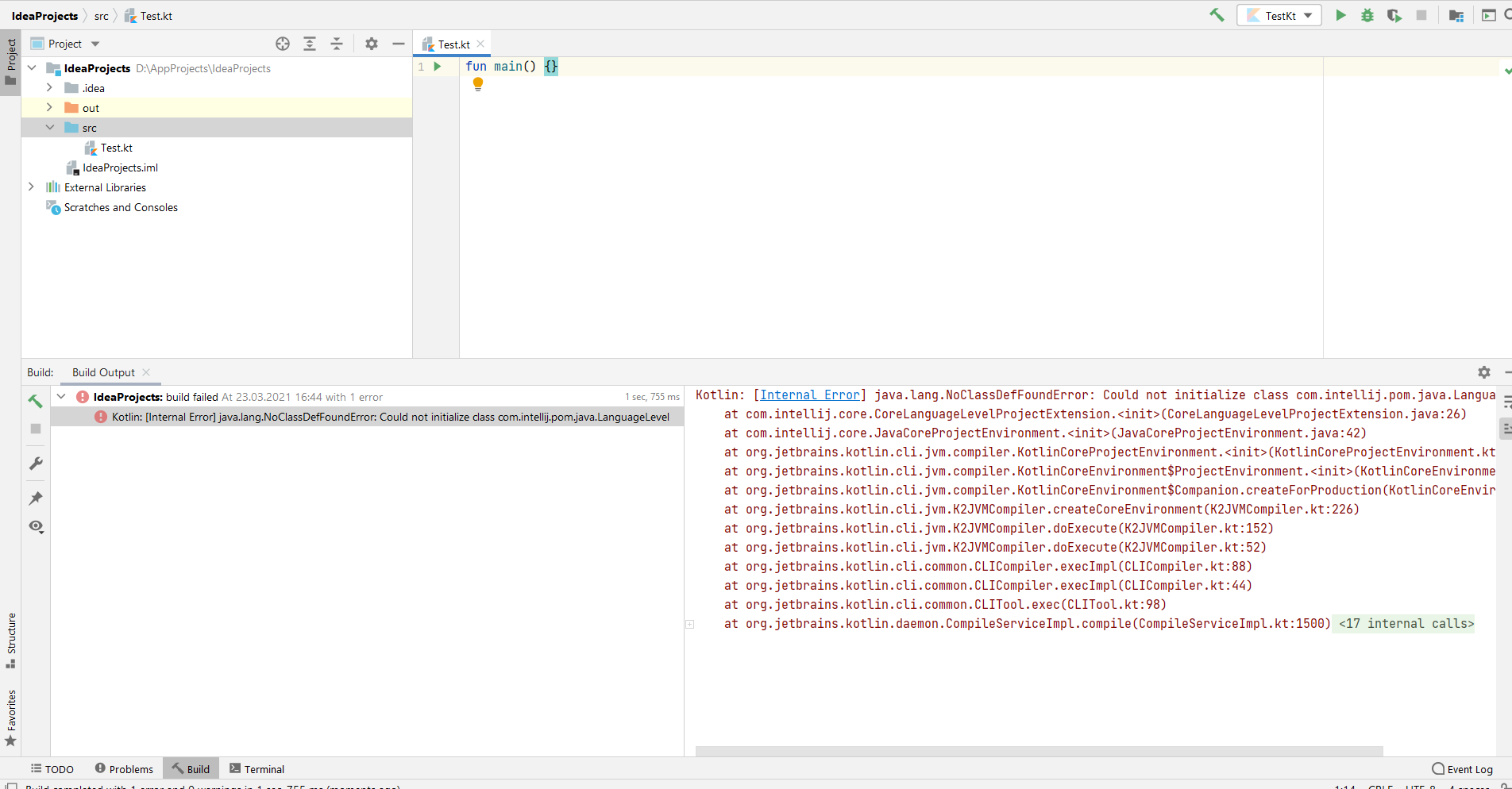
Kotlin: [Internal Error] java.lang.NoClassDefFoundError: Could not initialize class com.intellij.pom.java.LanguageLevelAnswer the question
In order to leave comments, you need to log in
IntelliJ IDEA told me that I need to install the Kotlin plugin. I installed it and
the
error disappeared
fun main (args: Array<String>){
println("Hello, World!")
}If it's still relevant - I created the project not like in the book, but through Gradle -> Kotlin / JVM. Then I waited until everything was downloaded to me, and then I created the main.kt file (I think the name can be any) along the path src -> main -> kotlin and already created an entry point there (which is fun main())
Didn't find what you were looking for?
Ask your questionAsk a Question
731 491 924 answers to any question