Answer the question
In order to leave comments, you need to log in
After infection with a virus, a blacklist appeared on the names of folders, how is it implemented, how to treat it?
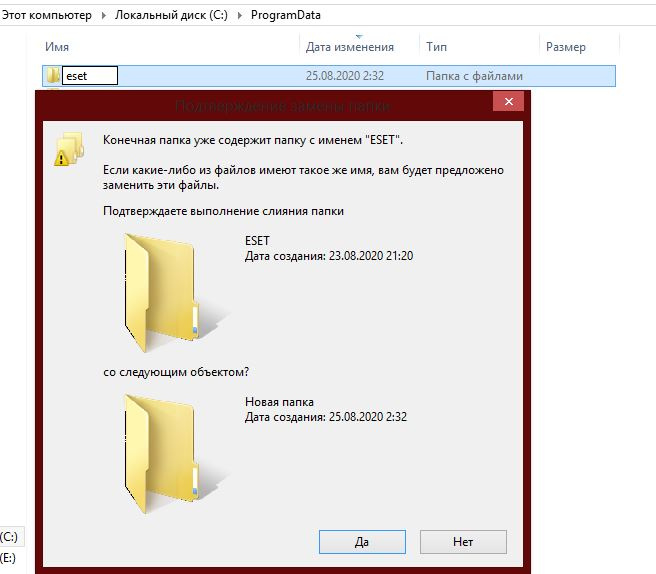
As you can see in the picture, when you try to create a folder with a name containing the name of the antivirus (antiviruses create such folders during installation), a message is displayed that such a folder already exists. The installer of course by default gives an error if you do not manually change the name of the installation directory.
It turns out that I have the Nth number of folders that exist and interfere, but which I cannot see.
Show hidden items is checked. Windows 8.1.
Please tell us in as much detail as possible what the matter is, how it happened and what to do.
Answer the question
In order to leave comments, you need to log in
how to treat it?On another (clean) computer, prepare a bootable USB flash drive with antivirus. Boot a sick computer from a USB flash drive, run an antivirus from a USB flash drive.
ESET is an antivirus directory, if anything. Why would you want to create such a directory in the ProgramData system path?
The folder is just hidden. Turn on the display of hidden files (and system files) and do not invent nonsense.
If the folders really exist and you cannot delete them. then you just need to become the owner of these folders and add rights to yourself. Well, or boot from the PE archer and fix them there from under the local admin.
to help the program EcMenu_v1.6 (setting a drop-down menu on folders and files) and ventoy (creating a bootable flash drive)
Didn't find what you were looking for?
Ask your questionAsk a Question
731 491 924 answers to any question