Answer the question
In order to leave comments, you need to log in
ADSL modem TP-LINK TD-W8901G and Rostelecom - the Internet constantly falls off, what should I do?
There is a TP-LINK TD-W8901G ADSL modem, which has worked faithfully for more than 5 years without any complaints at all with the Internet from the unloved Rostelecom.
And recently the Internet began to fall off, while everything is in order with the ADSL connection.
You can solve the problem simply: reconfiguring the PPPoE connection via Quick Start in the modem, and sometimes restoring the factory settings and reconfiguring the connection again.
I contacted support, they said everything is fine, you just need to update the firmware to the latest version and put the modem on 192.168.5.1
I have the latest firmware - by the way, it has not been updated for many years.
But how to set the ip-address 192.168.5.1 with DHCP enabled?
I enter everything as it should: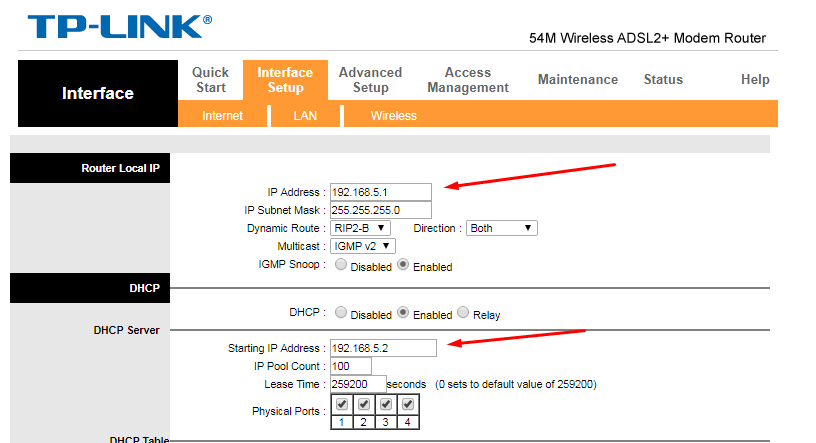
the Save button at the bottom is pressed, but the page is not refreshed, i.e. settings are not saved, because if you refresh the page manually, we will see the old settings.
If you disable the DHCP Server, then the modem's ip changes, but then you can't configure the newly enabled one: DHCP - the settings are again not saved. What the? Is there anything else that needs to be entered?
Modem log:
1/1/2000 0:1:4> netMakeChannDial: err=-3000 rn_p=80640e00
1/1/2000 0:1:4> WANIPConnection->GetGenericPortMappingEntry failed
1/1/2000 0:1:4> netMakeChannDial: err =-3000 rn_p=80640e00
1/1/2000 0:1:4> netMakeChannDial: err=-3000 rn_p=80640e00
1/1/2000 0:1:4> netMakeChannDial: err=-3000 rn_p=80640e00
1/1/ 2000 0:1:4> WANIPConnection->GetGenericPortMappingEntry failed
1/1/2000 0:1:4> netMakeChannDial: err=-3000 rn_p=80640e00
1/1/2000 0:1:5> netMakeChannDial: err=-3000 rn_p =80640e00
Answer the question
In order to leave comments, you need to log in
The cause of the problems was a virus: Trojan.Rbrute, which hacks routers (including: TP-LINK with firmware older than 2014, more details: https://news.drweb.ru/show/?i=4271&lng=ru ).
Discussion on TP-LINks here: forum.tp-linkru.ru/viewtopic.php?f=434&t=9649 .
Already as a week - the flight is normal, the Internet is working without failures. My problem solving algorithm:
1) We check the computer for viruses, for example, with the utility: DrWeb.Cure-it
2) Reset the modem settings with the Reset button
3) Update the firmware on the modem with the latest firmware available on the official website
4) Reset the settings via the modem's web interface
5) Install the "correct" (complex) password to enter the modem's web interface (20 characters, for example, lowercase and uppercase letters, numbers, symbols: * / ? ^, etc.)
6) Change the ip-address of the modem itself, for example, to 192.168.5.1. Attention: on my TP-LINK TD-W8901G I managed to do this normally only through IE , in Chrome pressing the Save button did nothing.
Didn't find what you were looking for?
Ask your questionAsk a Question
731 491 924 answers to any question