Answer the question
In order to leave comments, you need to log in
Adding roles and features via cmd/powershell?
In Windows Server 2008 R2, there is no way to deliver role components through the GUI. For example, I put "Remote Desktop Connection Broker" and "Remote Desktop Session Host", and the Add Roles and Features Wizard says that all
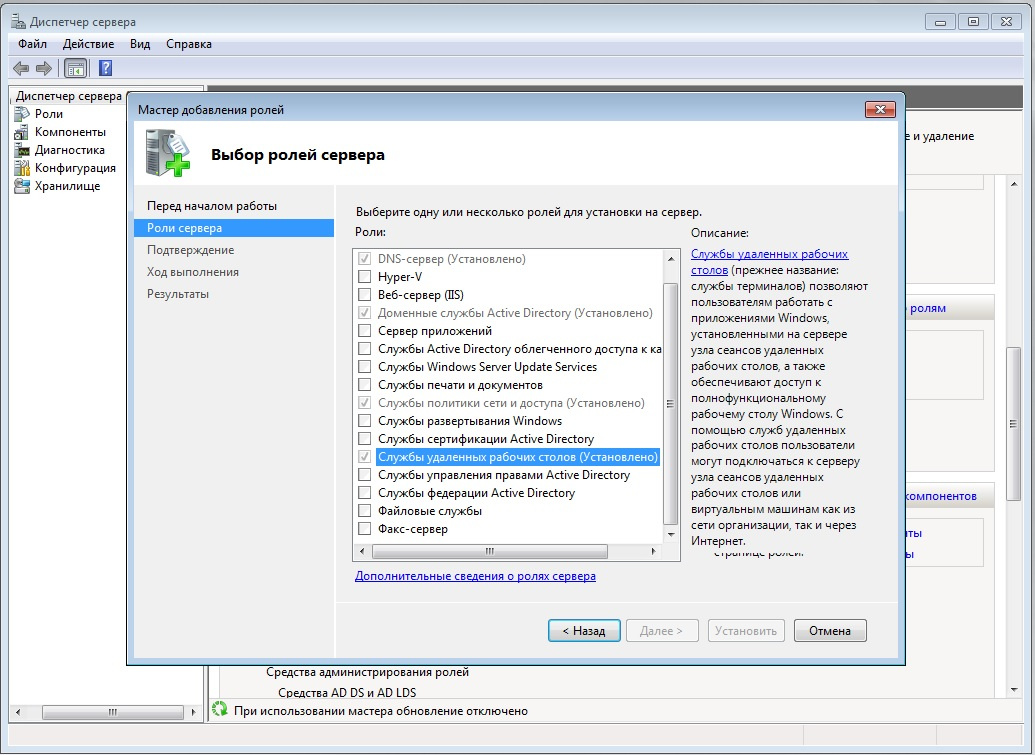
Answer the question
In order to leave comments, you need to log in
To install roles via Powershell, google "server 2008r2 install roles powershell".
There are also cmdlets for displaying the name and description of roles.
The role can always be removed and installed with a different set of components, which by the way are usually shown on the next screen if you need to add something to the role.
Didn't find what you were looking for?
Ask your questionAsk a Question
731 491 924 answers to any question