Answer the question
In order to leave comments, you need to log in
ADB Interface driver not getting up?
Unable to connect dev to Android Studio. ADB does not see my device, because. when you connect a phone with developer mode enabled and USB debugging, the ADB Interface driver is not installed. 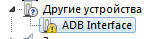
I tried using the method described on Habré , nothing helped.
Google USB Driver installed.
Answer the question
In order to leave comments, you need to log in
If you have Windows 10, then the driver without the correct digital signature will not work normally.
Also with ADB there were problems. I tried to install in the disabled digital signature verification mode and could not.
Then I found a fresh driver on XDA and it worked. Unfortunately I didn't save the link.
Look here - forum.xda-developers.com/showthread.php?p=48915118...
Or search on w3bsit3-dns.com
Didn't find what you were looking for?
Ask your questionAsk a Question
731 491 924 answers to any question