Answer the question
In order to leave comments, you need to log in
Accurate image normalization in ImageMagick
I have a lot of photos, the logarithmic histogram of one of which looks like this: 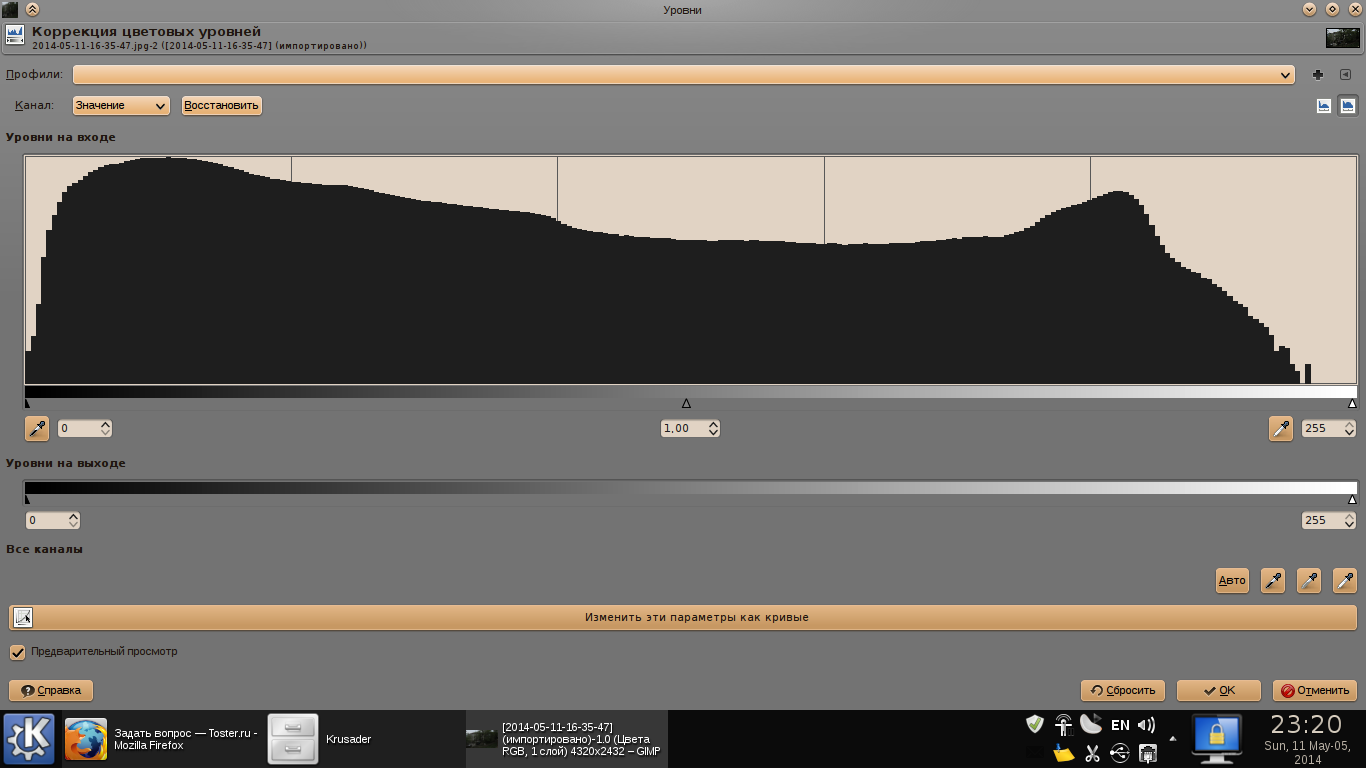
, on the right at the very end you can see that there is no information in the image (that is, the shadow slider can be freely moved to position 245). How to do it automatically in ImageMagick? With the -normalize option, the photos are normalized too much, the sky becomes completely white.
Sorry if the picture breaks the page =)
Answer the question
In order to leave comments, you need to log in
php.net/manual/en/imagick.contraststretchimage.php
Allows you to work with normalization handles. You specify the brightness range yourself.
Attach an example of a photo where normalization works clumsily.
Didn't find what you were looking for?
Ask your questionAsk a Question
731 491 924 answers to any question