Answer the question
In order to leave comments, you need to log in
Access from windows to samba with a password. Why doesn't windows ask for a password?
Good afternoon.
I create a ball like this:
[usershare]
coment = User share
path = /shares/usershare
valid user = shareuser
guest ok = no
create mask = 0660
directory mask = 0771
available = yes
browseable = yes
public = yes
writeable = yes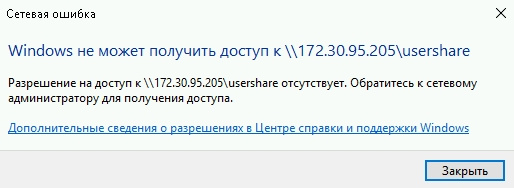
Answer the question
In order to leave comments, you need to log in
Here is my config that worked:
well, as an option, you can map the folder as a network drive when the user logs in
Didn't find what you were looking for?
Ask your questionAsk a Question
731 491 924 answers to any question