Answer the question
In order to leave comments, you need to log in
Access error in phpMyAdmin. How to fix?
Installed xampp on mac os. I go to the address localhost/phpmyadmin and see it
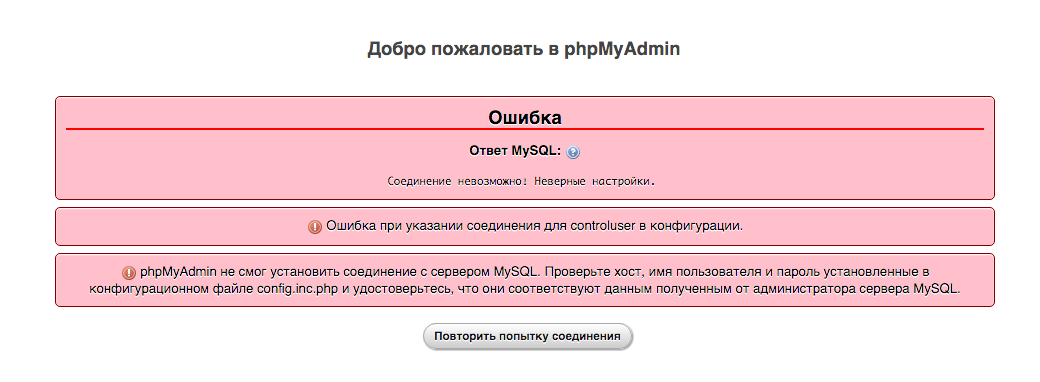
read on the Internet, they advised me to write the following in config.default.php :
$cfg['Servers'][$i]['controluser'] = 'root';
$cfg['Servers'][$i]['controlpass'] = '123456';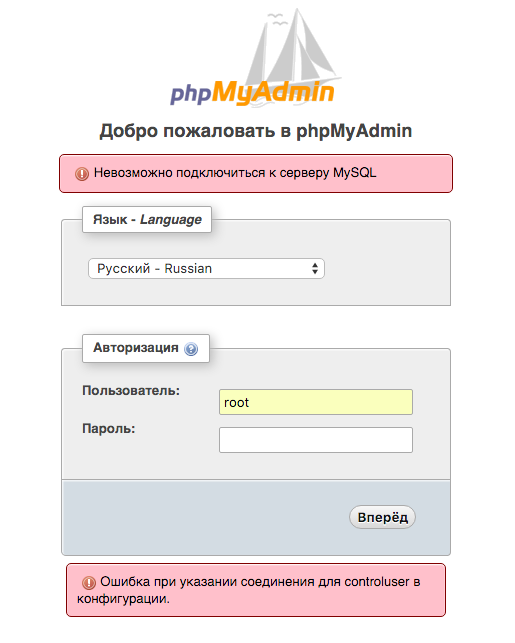
<?php
$cfg['blowfish_secret'] = 'xampp';
$i = 0;
$i++;
$cfg['Servers'][$i]['auth_type'] = 'config';
$cfg['Servers'][$i]['user'] = 'root';
$cfg['Servers'][$i]['password'] = '';
/* Server parameters */
//$cfg['Servers'][$i]['host'] = 'localhost';
//$cfg['Servers'][$i]['connect_type'] = 'tcp';
$cfg['Servers'][$i]['compress'] = false;
$cfg['Servers'][$i]['AllowNoPassword'] = true;
$cfg['Servers'][$i]['pmadb'] = null;
/* User used to manipulate with storage */
// $cfg['Servers'][$i]['controlhost'] = '';
// $cfg['Servers'][$i]['controlport'] = '';
//$cfg['Servers'][$i]['controluser'] = 'pma';
//$cfg['Servers'][$i]['controlpass'] = '';
/* Storage database and tables */
//$cfg['Servers'][$i]['pmadb'] = 'phpmyadmin';
//$cfg['Servers'][$i]['bookmarktable'] = 'pma__bookmark';
//$cfg['Servers'][$i]['relation'] = 'pma__relation';
//$cfg['Servers'][$i]['table_info'] = 'pma__table_info';
//$cfg['Servers'][$i]['table_coords'] = 'pma__table_coords';
//$cfg['Servers'][$i]['pdf_pages'] = 'pma__pdf_pages';
//$cfg['Servers'][$i]['column_info'] = 'pma__column_info';
//$cfg['Servers'][$i]['history'] = 'pma__history';
//$cfg['Servers'][$i]['table_uiprefs'] = 'pma__table_uiprefs';
//$cfg['Servers'][$i]['tracking'] = 'pma__tracking';
//$cfg['Servers'][$i]['userconfig'] = 'pma__userconfig';
//$cfg['Servers'][$i]['recent'] = 'pma__recent';
// $cfg['Servers'][$i]['favorite'] = 'pma__favorite';
// $cfg['Servers'][$i]['users'] = 'pma__users';
// $cfg['Servers'][$i]['usergroups'] = 'pma__usergroups';
// $cfg['Servers'][$i]['navigationhiding'] = 'pma__navigationhiding';
// $cfg['Servers'][$i]['savedsearches'] = 'pma__savedsearches';
// $cfg['Servers'][$i]['central_columns'] = 'pma__central_columns';
/* Contrib / Swekey authentication */
// $cfg['Servers'][$i]['auth_swekey_config'] = '/etc/swekey-pma.conf';
$cfg['UploadDir'] = '';
$cfg['SaveDir'] = '';
//$cfg['RowActionType'] = 'both';
//$cfg['ShowAll'] = true;
//$cfg['MaxRows'] = 50;
//$cfg['ProtectBinary'] = 'false';
//$cfg['DefaultLang'] = 'en';
//$cfg['DefaultLang'] = 'de';
//$cfg['PropertiesNumColumns'] = 2;
//$cfg['QueryHistoryDB'] = true;
//$cfg['QueryHistoryMax'] = 100;
//$cfg['SendErrorReports'] = 'ask';
?>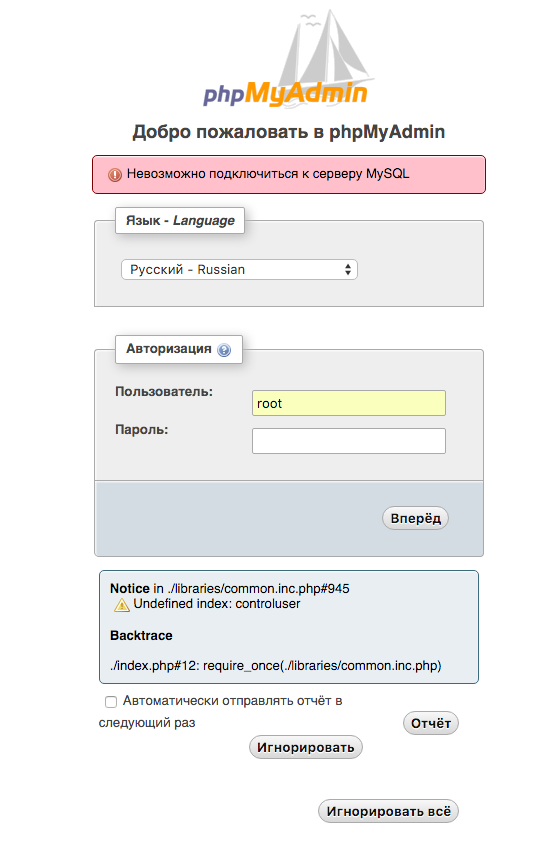
Answer the question
In order to leave comments, you need to log in
На самом деле, указание controluser в конфиге phpMyAdmin не обязательно. Поэтому можете попробовать удалить оттуда controluser и controlpass, а затем отключить configuration storage, добавив в конфиг вот это: $cfg['Servers'][$i]['pmadb'] = null;
Didn't find what you were looking for?
Ask your questionAsk a Question
731 491 924 answers to any question