Answer the question
In order to leave comments, you need to log in
A website on a laptop running on a Wi-Fi network or suggest another scheme?
We organize conferences. We have our own website - a system where we store all the information we need for work (client base, base of conference participants, etc.).
Processes such as registration of conference participants are also tied to the site. For example, at the conference itself, we scan the QR codes of tickets with which participants come and the registration information on the site is immediately updated and this is necessary for other business processes.
Everything works great and great when there is it - the Internet .
But anything can happen in life, and lately sometimes there have been problems with the Internet in places where we hold conferences. Accordingly, wewe lose connection with the site, and this is a loss of connection with the database of participants and, in general, is like death . 4G modems also do not always save in various conditions (rooms, walls, etc.).
Accordingly, it occurred to me to be able to bring with me a local web server with a locally working site distributed over Wi-Fi.
Subsequent synchronization of local and global (accessible by domain) sites information is not a problem.
The question is how best to organize the system of the local site?
The first thing that comes to mind: we take a laptop, put some local web server there (Denwer, for example), then we fasten the WiFi router to the laptop and that's it.
Unfortunately, our employees are not technically strong in all these matters, so we need a solution that does not need to be configured and tested for a long time. It would be great in general to have a la system: I brought a box, plugged it into the network, our own Wi-Fi started working, in which a local web server handles the call to the ip-address of this box.
Answer the question
In order to leave comments, you need to log in
wdsp can be installed on a flash drive, it has all the necessary tools for working and debugging the site.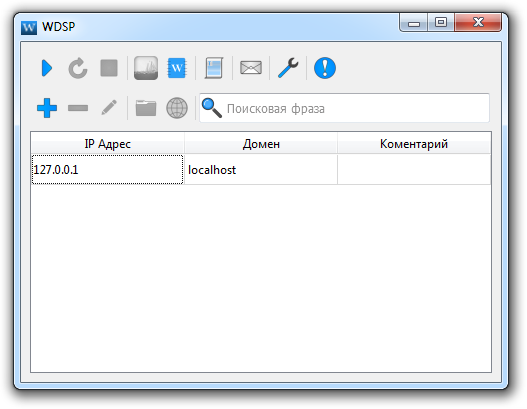
Well, you yourself answered your own question, what is the actual difficulty?
The only thing:
1) You should not use Denver for production - put everything you need with handles.
2) Some network cards can work in AP mode, though it will depend on your laptop. But this is if your periphery is close. If not, then pouter or local grid.
3) The golden rule is that if you can't do it yourself, find someone who can :)
Didn't find what you were looking for?
Ask your questionAsk a Question
731 491 924 answers to any question