Answer the question
In order to leave comments, you need to log in
A USB flash drive that has its own network interface in addition?
Good afternoon.
Please tell me if there is such a device that could be included in a computer via USB and it would be defined as a regular flash drive, but at the same time inextricably distributed its contents to the network?
We are interested in the question because we (the medical laboratory) have hematological (and not only) devices, into which we insert USB flash drives, through which we transfer the results of the research to the database.
Such a device identifies a USB flash drive with a letter and attempts to write the results of the research there.
Specifically, this device is mannheim erba elite 3.


(Laboratory devices have other connectors, including RJ-45, but the manufacturer requires a lot of money for the program, so for now we are running from office to office trying not to break the USB connectors :) )
That is, I wonder if there are such routers, or any other devices that could make it so that when inserted into a computer via USB, the computer would define them as a regular USB flash drive? But at the same time, at the same time, they inextricably distributed their contents further to the local network (or cloud).
(here I mean any option, samba access to a folder, web face, some kind of cloud or cloud drive).
At the price of the issue, we are ready to buy a full-fledged computer or laptop for every device (the manufacturer asks for the program so much). True, I have not yet seen that at least some of the modern ATX boards supported the operation of a USB-slave, and even distributed their contents to the network at the same time. Found only Rasperry Zero can be reprogrammed, but this is an experiment. I would like to search for a start, maybe there is already some solution for us, more or less ready? :)
According to the amount of transmitted data - 2 kb = 200 studies per day. That is, 16MB of ROM will be enough for us for 1,600,000 studies (or 8000 days) for one device. There are several devices.
Now laboratory assistants carry .txt files with studies on flash drives to one of the computers in the local network, on which a folder is configured, from which the program transfers them to the database every 15 minutes.
I also looked at the MIKROTIK MAP LITE

. Is it possible to reprogram the USB connector on it into the USB-slave mode without losing the function of transferring its contents over the network? Does it have the ability to access content? I wrote several letters to their technical support, but so far I have not received a response from anyone. I wonder if it is possible to do such things in the Mikrotik operating system?
From myself I can add what I was looking for / found
1. Most motherboards, even if they can work in USB-slave mode, will definitely disable the second part of our task - to transfer data further to the network. That is, either a USB flash drive or a network folder.
2. NAS did not find that they had both a USB-slave port and RJ-45. If there is one thing, there is.
3. I saw SanDisk connect, though I don't know how it will behave in the test and experiment. Can anyone use it, does it have its own web muzzle, can set up a folder of its cloud on some computer on the network and transfer it like that? I wrote these questions to their technical support, but they also did not answer.
4. Maybe someone set up such a thing with smartphones? I imagine installing a program on an android so that the phone works as a USB-slave and, say, Yandex.Disk to transfer somewhere to the cloud on the target computer? Is it possible to open a Yandex.Disk folder on Android that works in the program that shares the phone like a USB flash drive?
5. On Aliexpress, I saw HDD cases with an RJ-45 connector. So far, I would not like to do experiments. Although we will probably try in time. Can anyone tell me if they have come across such equipment?

6. 4g routers, are there any that could satisfy these functions? So far, I have found some with an indefinable manufacturer's name like this (photo from Yandex.Market)

7. If there are no more or less working options before buying a computer for each device, we will try to look for developers of an analogue of that program, or such a board to order. I don’t know the price tag, yet, and in general how reasonable this task is. But Maybe someone will tell you what options there are for developing a program for a PC, or maybe a device?
block diagram in paint, if necessary
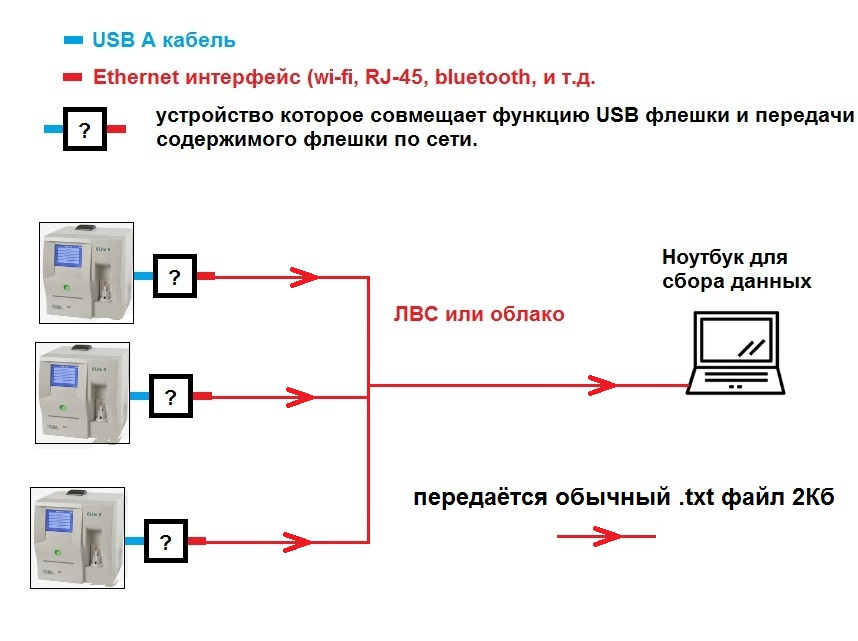
. Here is such an unusual task for us :)
Answer the question
In order to leave comments, you need to log in
1. There are WiFi SD cards for cameras. Insert through the card reader into your device, connect via WiFi, merge data
1.5 - MicroSD WiFi adapter. Almost like the last point, but you insert your own card, and the adapter distributes it via WiFi
2. If you have a device for experiments, a half-dead central board or at least firmware from it, you can study and really make a program for RJ-45
Maybe as an option consider Wi-Fi microSD Adapter
https://habr.com/ru/post/227215/
Ez Share promise support for txt files.
https://www.aliexpress.com/i/32794984553.html
This is if you find it. There is also a raspberry option.
Here is an article that is also an option. put microts everywhere that caught wifi and could already broadcast to the network
https://forummikrotik.ru/viewtopic.php?t=11142
Can be implemented on MK from epressif
Like S2 can do this
Video from espressif on this topic
Here is an answer to a similar question: https://qna.habr.com/q/1033576#answer_2002632
This is possible only when using specialized solutions, conventional file systems are not designed to be mounted at multiple points.
The idea can be implemented using a single-board computer with Linux, forcing it to pretend to be a hard drive via USB through the gadget subsystem, and you can copy files to it over the network. When copying, you will have to virtually “remove” the disc from the TV - you will not be able to use the “disk” there and there at the same time.
However, full simultaneous access is possible if the TV supports MTP over USB. You can check this by connecting your Android smartphone to your TV and selecting the appropriate mode on your smartphone. If the TV sees the files, MTP is supported.
Didn't find what you were looking for?
Ask your questionAsk a Question
731 491 924 answers to any question