Answer the question
In order to leave comments, you need to log in
A software solution to organize your life?
Hello colleagues. In the last few years of active work, development and just adult life, I began to understand the fact that I am dealing with large flows of information. I learned something new at work, read something useful and interesting in a book, thought of something myself in the course of reflection, or just heard an interesting thought. As a result, it turns out that some of the information is eventually forgotten, and life seems chaotic, so I want to find some solution for keeping a diary on a computer, where I could write down my thoughts, quotes, commands, pieces of code, expenses, plans, ideas, etc. in general, all all all for the ordering of vital entropy.
Before writing here, I considered the following options:
- Wordpress blog in a local network or server, but with authorization;
- MediaWiki is also on the local network or on a server with authorization;
- EverNote and OneNote.
Each of these options has significant drawbacks. Wordpress does not have a high-quality visual editor and does not allow you to structure various data well; EverNote and OneNote, firstly, have a "slick" interface (IMHO), and secondly, they are located on third-party servers and are closed source. It remains MediaWiki, it has a lot of things that I like, for example, support for formulas, the ability to create a table of contents in the article, rich markup options, but there are also disadvantages with the fact that articles cannot be divided into categories, for example, make some tags, and sometimes there is not enough visual editor with the ability to draw directly on the input field.
Based on the above, I ask the community for help. Perhaps someone has in mind something that combines the advantages of all the above systems, but always with the ability to deploy the system on a server.
Answer the question
In order to leave comments, you need to log in
some information is eventually forgotten
Any notepad-like application will save the world.
All these bells and whistles are not needed in everyday life.
I use and recommend trello.
The kanban board itself is very convenient.
In trello, you can create boards for your needs, from work, life, shopping, finance, and so on.
Put down the necessary tags for yourself, add columns with a description of the processes. This service will help you a lot if you get to the bottom of it.
EverNote and OneNote, firstly, have a "slick" interface (IMHO), and secondly, they are located on third-party servers and are closed source.
How not to drown in the ocean of information?
I keep everything in folders and files. I use file search.
I have neither the time (nor the desire) to spend time setting up (and supporting) any data structuring system and manually structuring information in it.
a list of links on similar topics of the media library / information manager from my stash, maybe something will appeal to you)
a mixture of open source and proprietary
where there are pluses - the project at least did not cause rejection at the first glance
of an article on the topic
https://github.com/Kickball/awesome- selfhosted
https://lifehacker.ru/2017/09/07/emusic/
https://lifehacker.ru/2017/01/25/everlast-notebook/
https://lifehacker.ru/2016/08/18/younity /
https://lifehacker.ru/2015/05/22/rrrepo/
https://www.one-tab.com/ +
https://lifehacker.ru/chrome-tab-managers/
https://lifehacker. ru/dropbox-new-app/ combine files, office, chat and tasks
https://devpew.com/knowledgebase/
A software solution to organize your life?
Is there a todo manager with kanban boards and todo lists?
https://zapier.com/blog/best-todo-list-apps/
https://lifehacker.ru/servisy-dlya-produktivnosti/
https://lifehacker.ru/luchshie-zametochniki/
https://lifehacker. ru/notion-kollekciya-shablonov/
https://opensource.com/alternatives/trello
https://hackernoon.com/building-a-open-source-pers...
# task managers
https://lifehacker.ru/ 2016/06/14/hero-panel/ +
https://lifehacker.ru/2017/01/30/mindful/ +
https://sunsama.com/ +
https://chrome.google.com/webstore/detail /jibjpmgd... +
https://basecamp.com/features +
https://www.gettoby.com/product +
https://www.wunderlist.com/ru/ +
https://kraevoy.com/category/planner/mylifeorganized +
https://wekan.github.io/ +
https://taiga.io/ +
https://taskboard.matthewross.me/
https://github.com/foradian/fluxday
https://github.com/RestyaPlatform/board +
https://kanboard.org/
https://taskwarrior.org/ +
https://getsoloapp.com/ +
https://github.com/bram85/topydo +
todotxt.org
https://ultralist.io/ +
# notes managers
www.giuspen.com /cherrytree
https://github.com/FourthByteLabs/giganotes-desktop
https://github.com/dvorka/mindforger +
https://simplenote.com/
https://www.qownnotes.org/ +
https://fromscratch.rocks/
https://laverna.cc/
https:/ /boostnote.io/ +
https://evernote.com/intl/en/ +
https://products.office.com/onenote +
https://joplinapp.org/ +
https://agenda.com/ +
https ://en.wikipedia.org/wiki/TiddlyWiki +
https://www.bookstackapp.com/ +
https://github.com/cheat/cheat
https://github.com/gleitz/howdoi
https:// asciidoctor.org/
https://github.com/claudioc/jingo
https://zim-wiki.org/
wikidpad.sourceforge.net
# bookmarks organizers
https://bookmarkos.com/pricing +
https://raindrop.io/ +
# rrs & media readers
https://feedly.com/i/welcome
https://freadm.com/start/
# file organizers
https://www.tagspaces.org/ +
# password managers
https://www.keepassx.org/ +
https://www.passwordstore.org/ +
# platforms
https://sandstorm.io/ +
https: //github.com/getgrav/grav +
https://www.notion.so/ +
https://perkeep.org/doc/compare
https://makagiga.sourceforge.io/
In a couple of years of such records - you won’t even remember half of them, and actually look in your records for “is there anything about it?”, if not, then then google (or where else to pick) as a result, a waste of time))
WordPress. Doesn't have a high-quality visual editor? Heresy! Gutenberg is so cool that half of the visual composers with their price tags fall off on the way, unable to compete with the out-of-the-box solution. But if you really need to, then you can consider MotoPress or the same Visual Composer, but, I repeat, in the era of Gutenberg, they are basically no longer needed.
The more you shift the process of memorization to services, the worse you will remember information with your head. That's the way the brain works
Perhaps not quite what you need, but when I googled something similar at one time, I came across 2 programs from some authors:
1) clipdiary.com/rus - maintaining clipboard history
2) softvoile.com/rus/flashnote - something something like a notepad
This was enough for me.
https://www.essentialpim.com/
you will have to buy an eternal litsuhu
+ master it on mobile (pictures on the business there, passwords, etc.)
there are other PIMs (the most famous is Outlook), but with a mobile client it’s already worse
The Brain was very much liked by some acquaintances. To me - no. (Now I'll try to make friends with him again, 2nd chance)
The principle of a dynamic mind-map. Thoughts, notes, files, quotes - are written as graph nodes, connections are established.
TheBrain is the ultimate digital memory.
Intelligent note-taking.
Non-linear file management.
Ideas and relationships visualized.
If the question is purely for software solutions, then xwiki was the best for me as a web version for large notes and TickTick as a reminder.
Thanks for the good question.
According to your parameters, OneNote is most suitable, but a large database of notes in it is clumsy, often loses data during synchronization, and MS attempts to transfer everything online + rejection of local notepads + breakdown into a version for PC and App do not add optimism.
I went through a bunch of solutions, but in the end I determined for myself exactly Wordpress locally, which will not let you down, will not close, will not merge data. Weekly backups of the plugin and no problems. True, the new Gutenberg editor did not work at all, I use the classic one. In WP, you can choose from one of the millions of available themes and organize your data into categories and tags. There are also wiki-like templates if you're looking for a wiki. I use the perfect Twenty Ten.
--
there was an idea to use Egea from Birman, but it is embarrassing that the engine is sawn by one person.
For a long time I used and use OneNote but only offline. very comfortable, light and fast. In general, everything was fine until he stopped working only from home.
installed another self-hosted bookstack notes,
https://github.com/BookStackApp/BookStack
in general, not bad, but after OneNote it infuriates that notes have separate viewing and editing modes. I want to edit now. And of course, I'm not used to saving, since it warns me when I exit, even if the session has expired - the notes are not lost, you can save them later.
I'm even thinking about rewriting it so that it immediately opens in edit mode and the autosave worked from time to time. in general, not bad, although I liked the navigation in the offline onenote more. but I also think you can rewrite if desired.
As already mentioned above, it is better to learn to filter what is not needed in the near future. The rest of the information will not be much. For her, use something standard, such as cards in Trello, any calendar with reminders, any notepad-like software with *note at the end.
And I came to the conclusion that you need to create tools for yourself little by little and drop by drop :) all information is useful, but for certain areas.
I support writing. For me, this is a great way to assimilate and record information into long-term memory, especially during recording, ideas for structuring information arise.
Since I am a coder. it's easy for me to talk about creating my toolkit in the form of an application, but I'm also an unconditional fan of paper and books, so I can say with confidence that without any programs you can puff on your own version of the physical world organizer :)
I have a bunch of different catalogs of magazines and books at home (paid information is useful information), as well as notepads for keeping various records - all this activity is very interesting.
I wouldn't start developing some of my tools if I wasn't a lazy programmer. I am already slowly gaining age and carrying a bunch of notebooks with me is very. wild. lazy :D
Regarding forgetting information - they said above that you need to forget unnecessary information, etc., but I came to this conclusion - in order not to forget something unnecessary, you need not to learn something unnecessary. The process of sifting out unnecessary information also takes up a lot of brain resources, therefore, I am very trembling about my information field and try to set aside time for planning and developing reflexes that do not allow analysis of information without meaning - comedy club (I'm already sorry that I just know about them) , news on the ground, etc. etc.
Good luck in this field and welcome to the World of the Golden Character (see Pythagoras' golden verses ) :)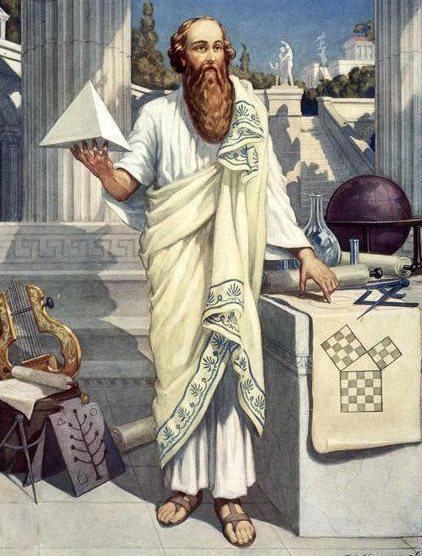
I also searched for a long time, I did not find anything better than OneNote. I don't know what's so outrageous. Simple notepad with very easy navigation. You make categories for all occasions and organize information. The trick is that you don’t have to remember anything, but when it comes to, say, design, you open the “design” category and see what you have published there before. That's how it works. And there is no way to remember everything. The main thing is convenient navigation through the previously described experience
I have been using OneNote and Evernote for years. The first one has a local database and on the server, everything has been working correctly since 2015. I mainly use it as a tool for reports and notes on various topics. I have been using Evernote since 2018, for the same needs, both clients are on the smartphone.
Didn't find what you were looking for?
Ask your questionAsk a Question
731 491 924 answers to any question