Answer the question
In order to leave comments, you need to log in
4G stopped working. How to fix?
It was like this:
Always, through the "phone information" (I call it the "engineering menu"), which is called by the code * # * # 4636 # * # * or by repeatedly clicking on the "internal memory" line in "all parameters", I choose way to access tyrnet through " forced 4G". Everything is always fine, the Internet flies even in the basement, the only negative is that mobile communication is not available with a weak signal ... but everything is fine with tyrnet
Today I turned this one on again, I play online, I pressed the screen lock button, the screen was blocked, I pressed it again - it did not unlock. He didn’t react to me at all, he decided to turn off the phone by pressing the power button ... the phone passed out. Turned it on, everything is fine. The Internet works again through " preferably4G", the 4G icon is OK, the network is almost full, but there is no data transfer! Nothing is loaded anywhere, the Internet does not work! I turn on 3G or 2G - it works. But 4G - no. I repeat: there is a 4G icon, the network ) is almost complete. But there is no data exchange. And I rebooted, and chose different network modes, I turned on / cut down the flight mode - there was no result. What could be the problem ???
Xiaomi Mi9. Android 11
Answer the question
In order to leave comments, you need to log in
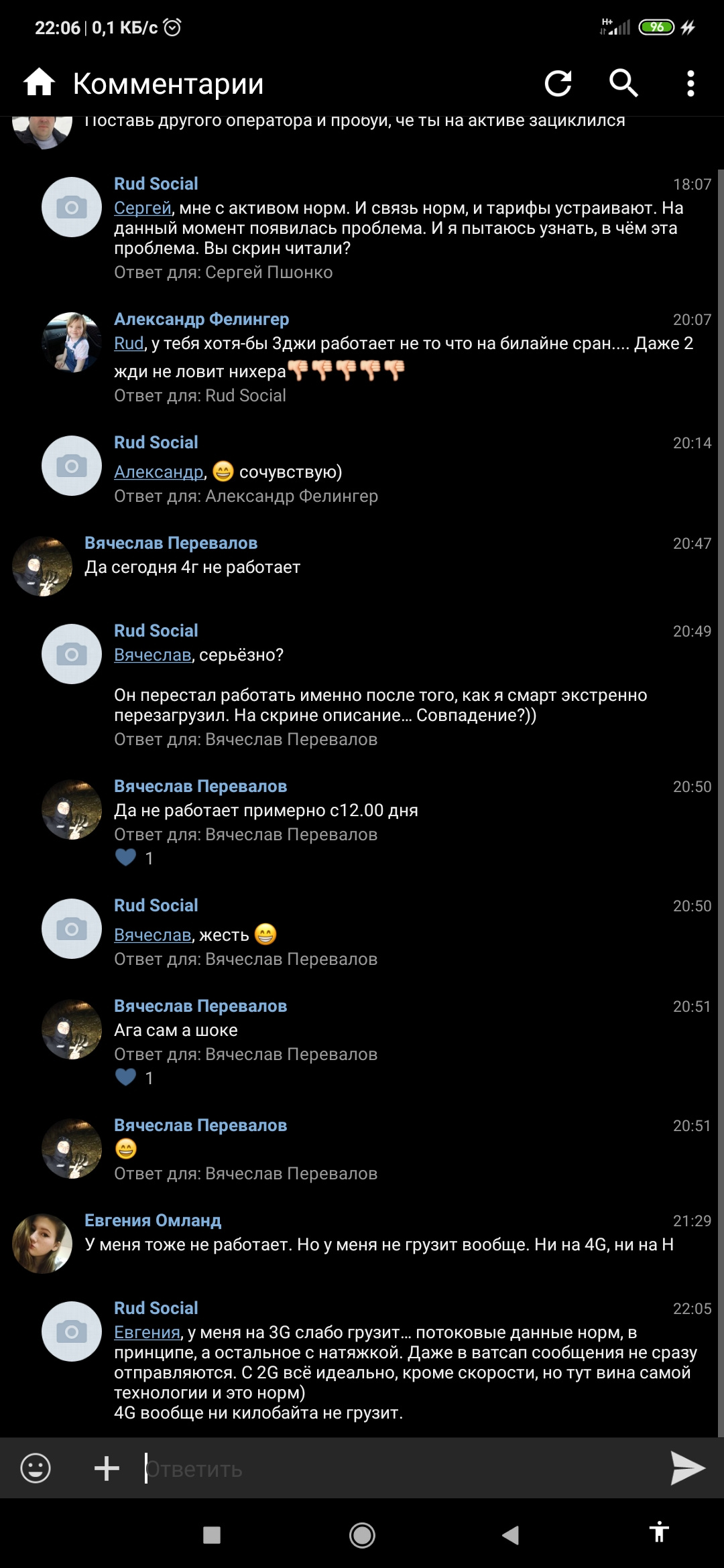 Campaign, the answer is found) tomorrow I will unsubscribe
Campaign, the answer is found) tomorrow I will unsubscribe
UPD. 06/21/2020 00:22: In general, yes ... the problem was in the operator. Now everything is fine. And that accident was a "happy" coincidence)) It was necessary to call the operator and ask him questions.
Didn't find what you were looking for?
Ask your questionAsk a Question
731 491 924 answers to any question