Answer the question
In order to leave comments, you need to log in
2 composers in one project - how to arrange?
The project consists of a yii2 site with a connected blog module.
It is divided into public_html in which for the hosting 'public' folder there are: 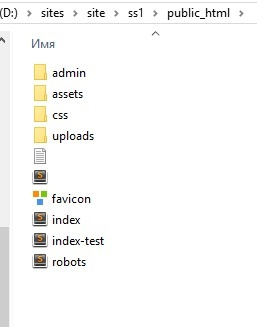
and yii folders in which the main composer.json 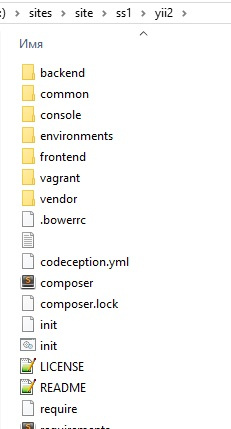
But there was a problem on packagist with composer levels.
I had to create another one. packagist doesn't see it. 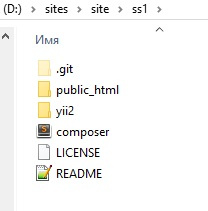
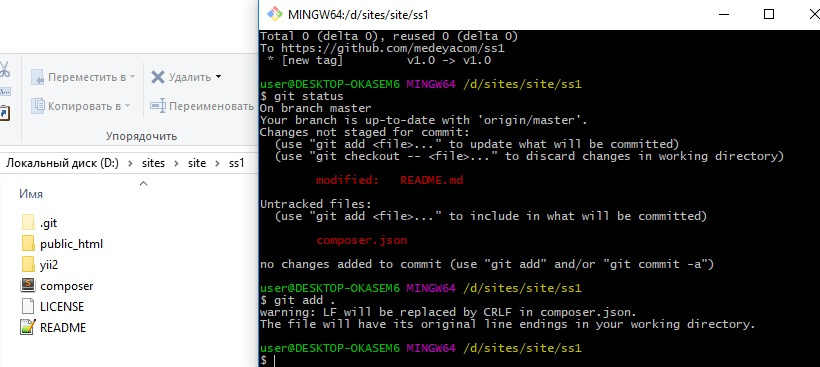
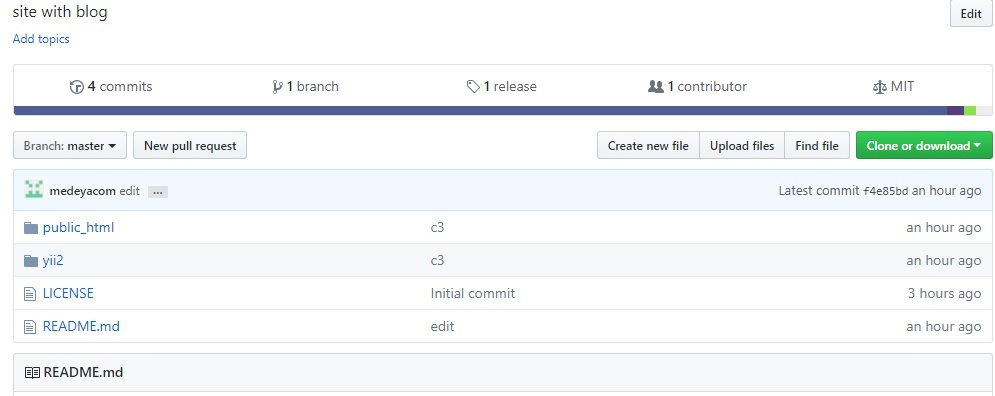
Answer the question
In order to leave comments, you need to log in
Why do you need 2? Create 1, and generate the contents of public_html with the init command. Just as it is done when installing yii, only it creates index.php in the web and some config files, and you add the logic for transferring from web to public_html and profit there (just don’t drag assets, they are created automatically anyway).
I think you definitely don't need public_html on gitHub.
Didn't find what you were looking for?
Ask your questionAsk a Question
731 491 924 answers to any question