Answer the question
In order to leave comments, you need to log in
1c and Microsoft SQL server 2008 r2 sp1 via Shared Memory
Hello colleagues.
Help make friends 1c and Microsoft SQL server 2008 r2 sp1 via Shared Memory. The initial data is as follows: Server: Windows Server 2008 R2 1c platform 8,2,18,102 SQL Server 2008 r2 sp1
They work naturally on the same server. Made the settings as described in this article: http://selestajob.ru/article/index.php?ELEMENT_ID=111583
Server Profiler shows that the connection is only over TCP. It is impossible to completely disable TCP communication, because bases of other services are spinning on this server.
Thank you.
Answer the question
In order to leave comments, you need to log in
In general, I asked the question myself, I will answer it myself, maybe it will be useful to someone.
Shared memory worked for me after I specified the path to the database in the format server name\instance in the infobase settings in 1s when I specified localhost, or just the Shared memory server name did not work.
PS The TCP protocol did not have to be disabled.
The 1C server will not work on Shared Memory if a TCP connection is available. At least I didn't succeed.
Install a separate instance of the SQL server and disable TCP for it, and "set" the 1C server on this new instance.
And let the other bases spin on the main instance.
Today I tried to disable TCP for the experiment, left only Shared Memory, 1s does not start, it gives the following error:
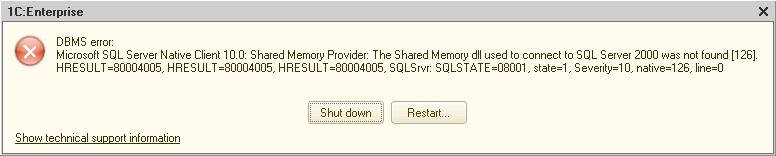
Google didn't help much, has anyone come across this?
Didn't find what you were looking for?
Ask your questionAsk a Question
731 491 924 answers to any question