Answer the question
In order to leave comments, you need to log in
How to upload files to github?
Run these commands
git init
git remote add origin https://github.com/splincode/unitrack.git
git checkout -b master
git clone https://github.com/splincode/unitrack.git
git add .
git config --global user.name 'splincode'
git config --global user.email '[email protected]'
git config --global color.diff 'auto'
git config --global color.status 'auto'
git config --global color.branch 'auto'
git commit -m "Комментарий для коммита"
git push https://github.com/splincode/unitrack.git master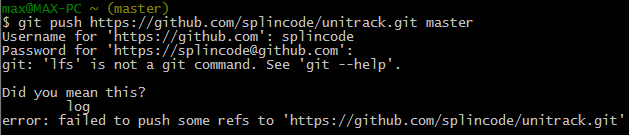


Answer the question
In order to leave comments, you need to log in
git remote add origin [email protected]:splincode/unitrack.gitIf you don't want to fiddle around with the command line, then these applications are fine for you:
https://windows.github.com/
https://mac.github.com/
Did you get the ssh key from github? Bitbucket is more likely to get out because you are using its key, so it requires a password from it.
If git push origin masterbitbucket doesn't respond, it looks like the current repository already has a remote repository named origin , and it's a repository on bitbucket. To check which repositories are already connected:
To get more detailed information on each:
If the name origin is taken, and you want to also connect github, choose another name, for example github :
In the future, you can specify where you want to push:
git push origin
git push githubDidn't find what you were looking for?
Ask your questionAsk a Question
731 491 924 answers to any question