Answer the question
In order to leave comments, you need to log in
How to change http data to https in wp?
Best time of the day!
Situation: we do not set https due to mixed content.
Reason: images registered in css have values not https but http.
What was done.
a)
Plugins:
1 Velvet Blues Update URLs
2 Really Simple SSL
3 Better Search Replace
None helped.
b)
A redirect was added to .htacces
c)
The main protocol of the site was changed from HTTP to HTTPS "Settings → General in the WordPress admin panel. "
=total:
did not help.
Help please, of course you can handle it, but you still need the advice of a guru, maybe there is a way.
Answer the question
In order to leave comments, you need to log in
So you can replace http://olddomain.comwith https://olddomain.comin all css files in the current and subdirectories:
find . -name "*.css" -exec sed -i 's|http://olddomain.com|https://olddomain.com|g' {} \;You need to change it in the database, here is the SQL query:
UPDATE wp_posts SET guid = REPLACE (guid, 'http://olddomain.ru', 'https://newdomain.ru');
UPDATE wp_posts SET post_content = REPLACE (post_content, 'http://olddomain.ru','https://newdomain.ru');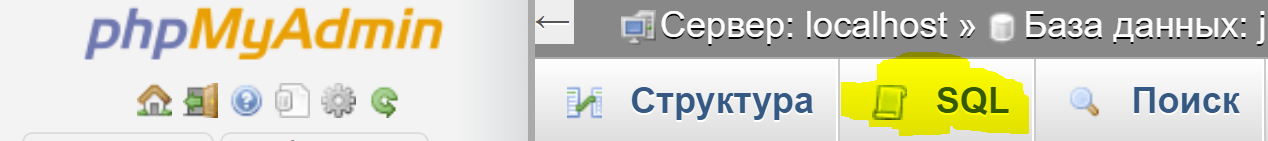
Didn't find what you were looking for?
Ask your questionAsk a Question
731 491 924 answers to any question